⚠️
'Survey', 'Form', and 'Project' all refer to the same thing, which is a form for receiving surveys.
- You can create a new project through different styles Walla offers such as 'Start from Scratch' or 'Import from Google Forms' 🙆
Create a New Project
If you want to create a new form from scratch, click 'Start from Scratch'.
- Survey templates have not been implemented yet. If you want this feature, please vote for it on the Product Roadmap and Feature Suggestions page.
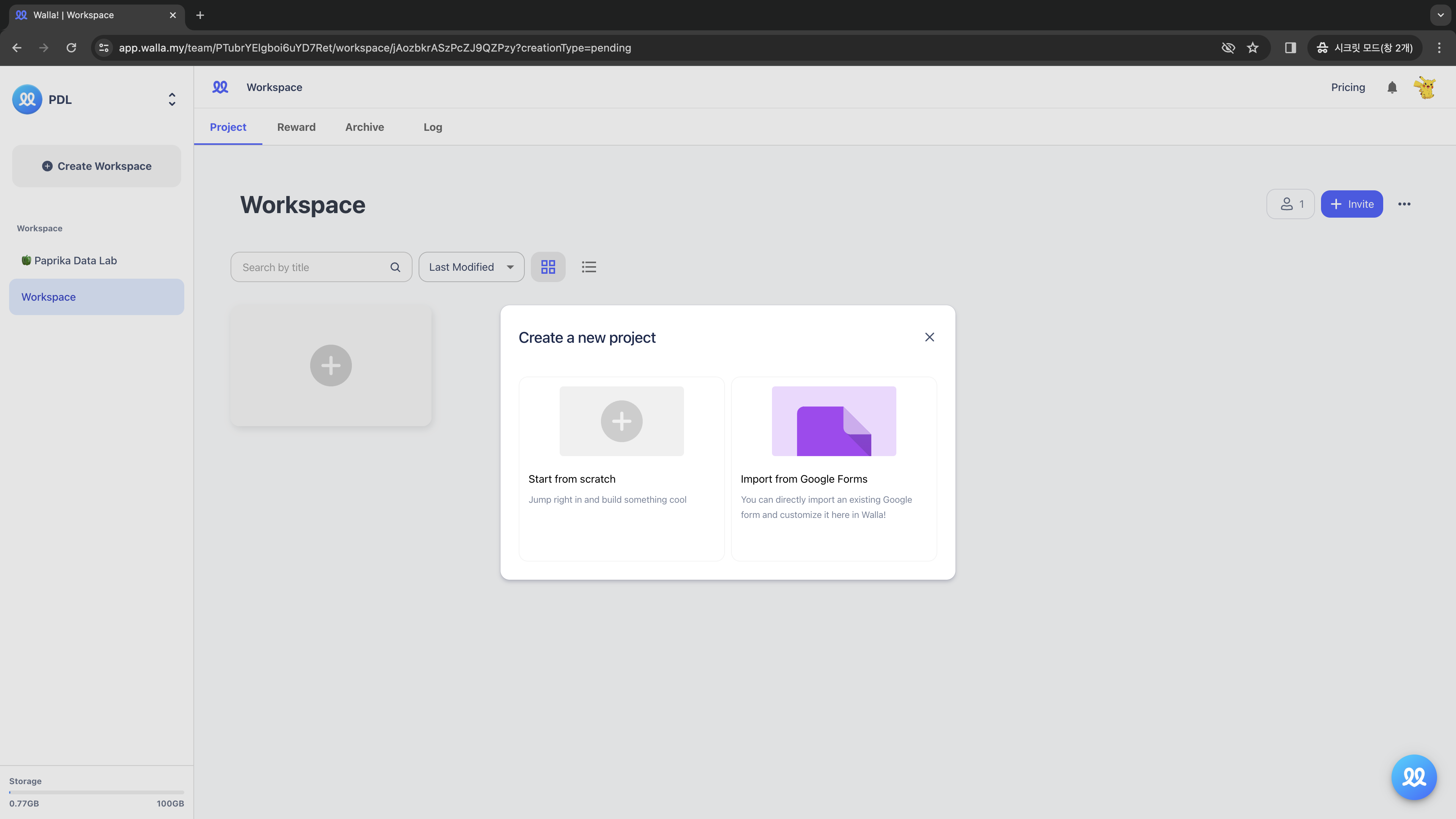
Set the 'Project Name' and 'Badge'
- After creating the survey, you can still change the project name and emoji, but the badge color cannot be changed.
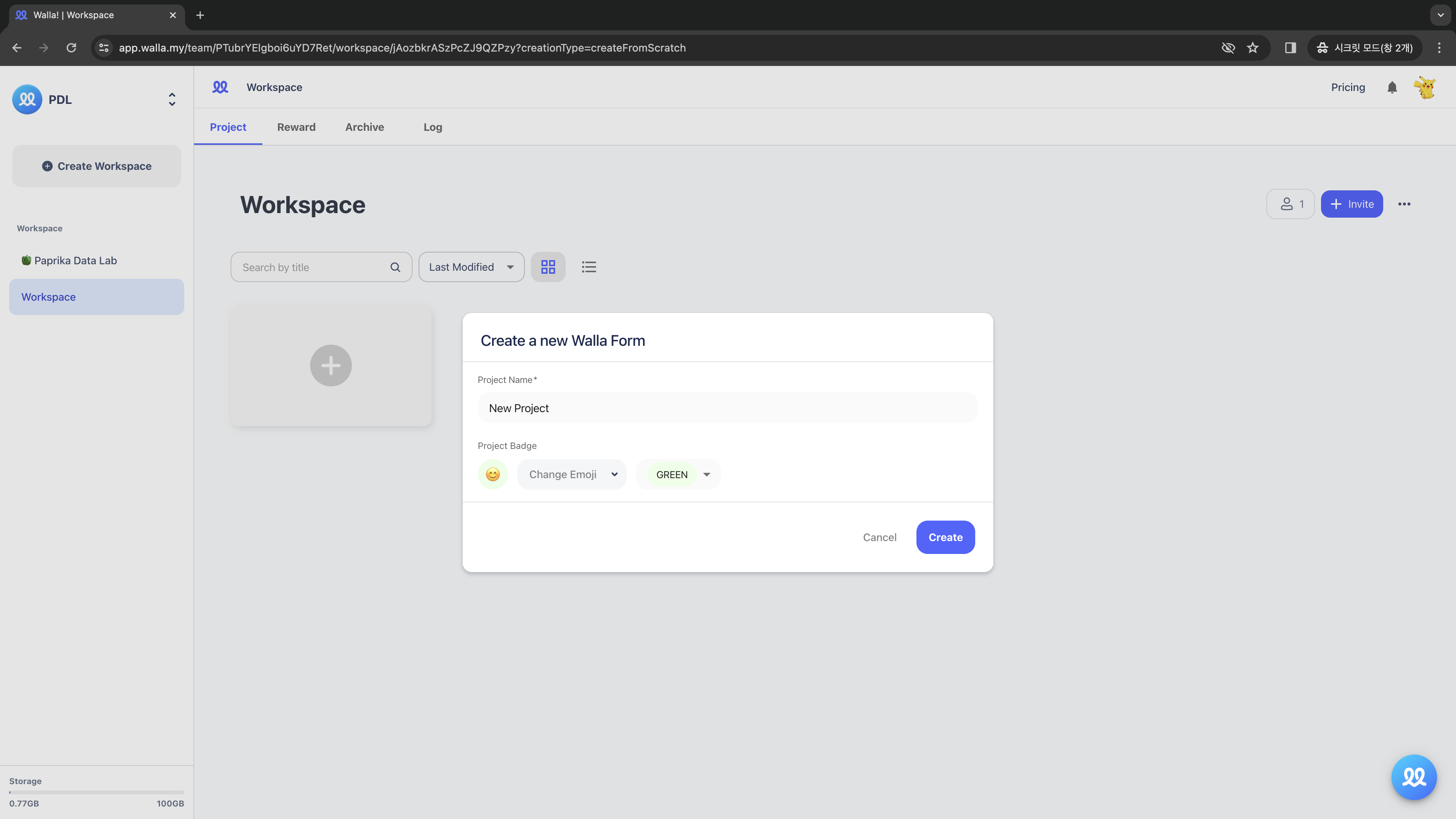
Click 'Create' to make an new project.
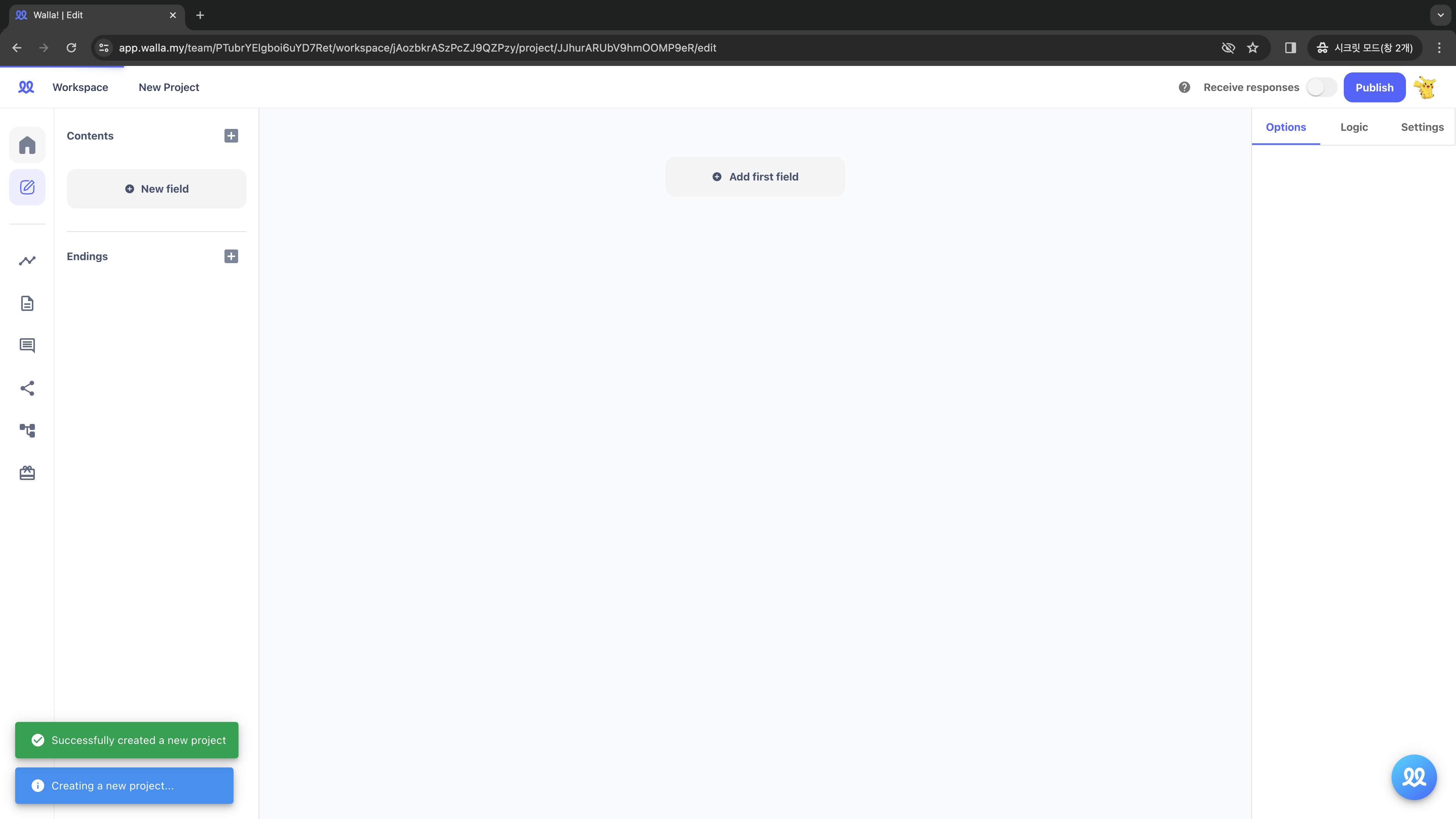
Import from Google Forms
You can easily import existing forms you've already created in Google Forms to Walla. Click 'Import from Google Forms'.
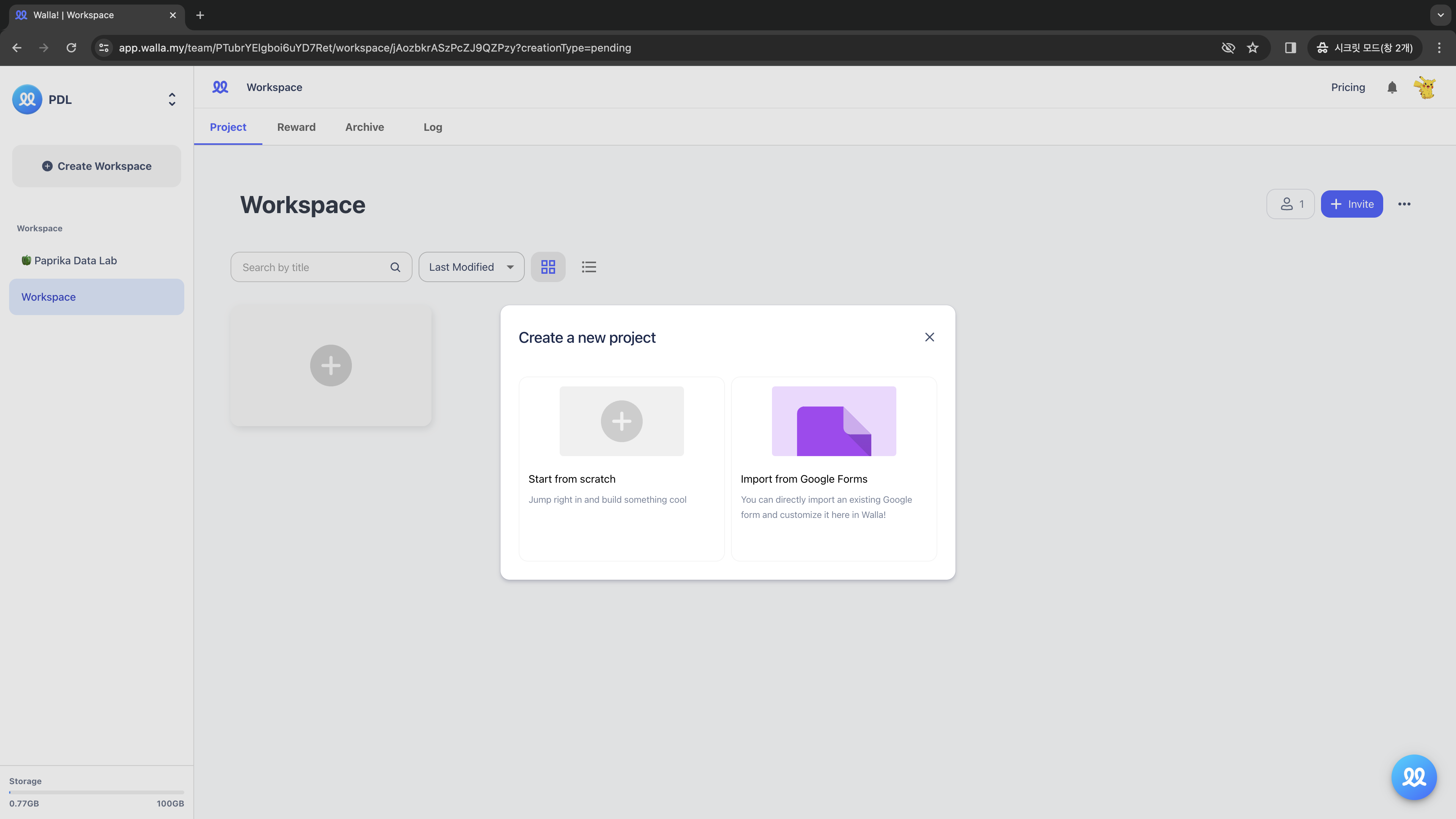
Copy the link from 'Send Form' in your Google Forms.
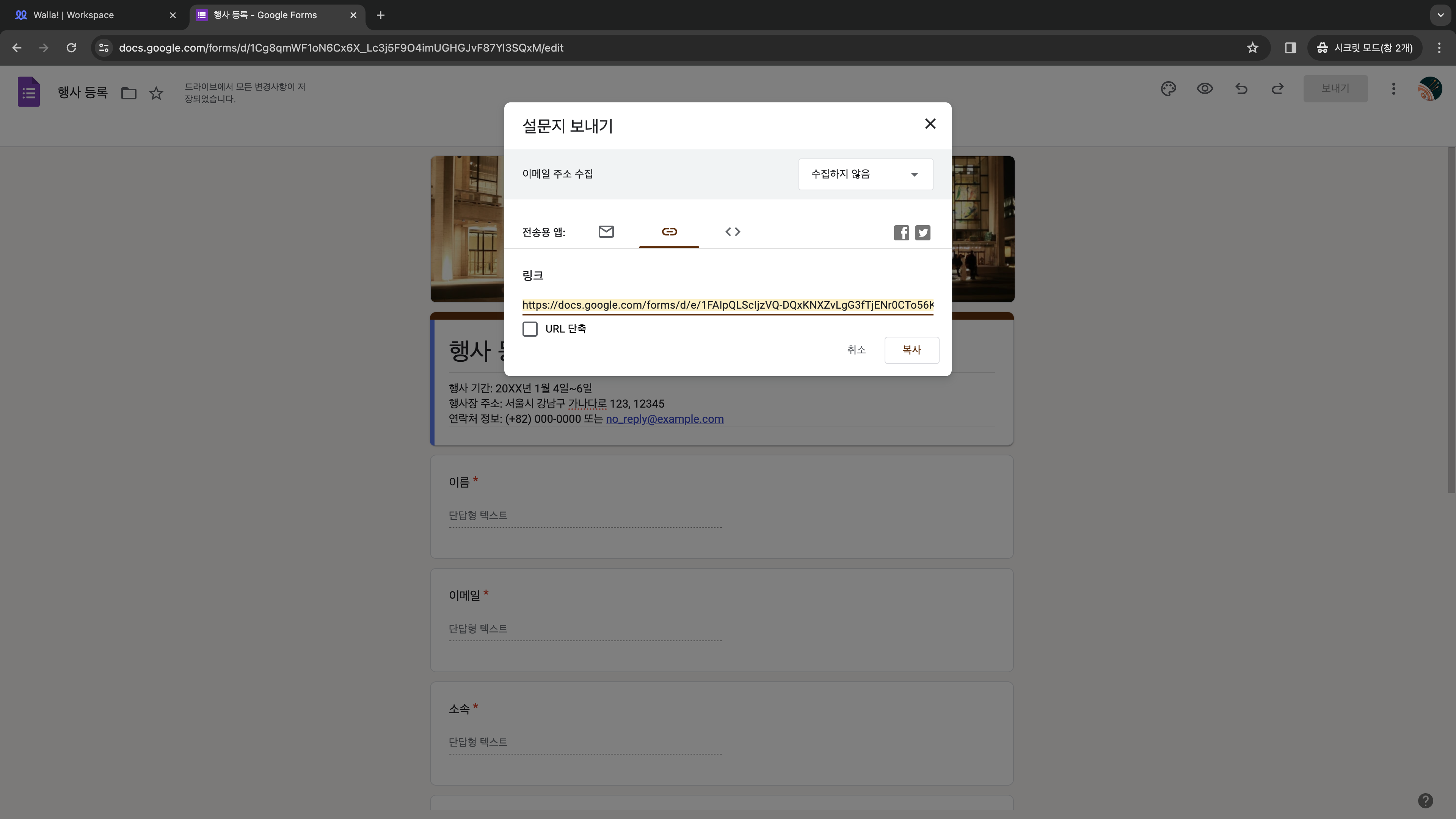
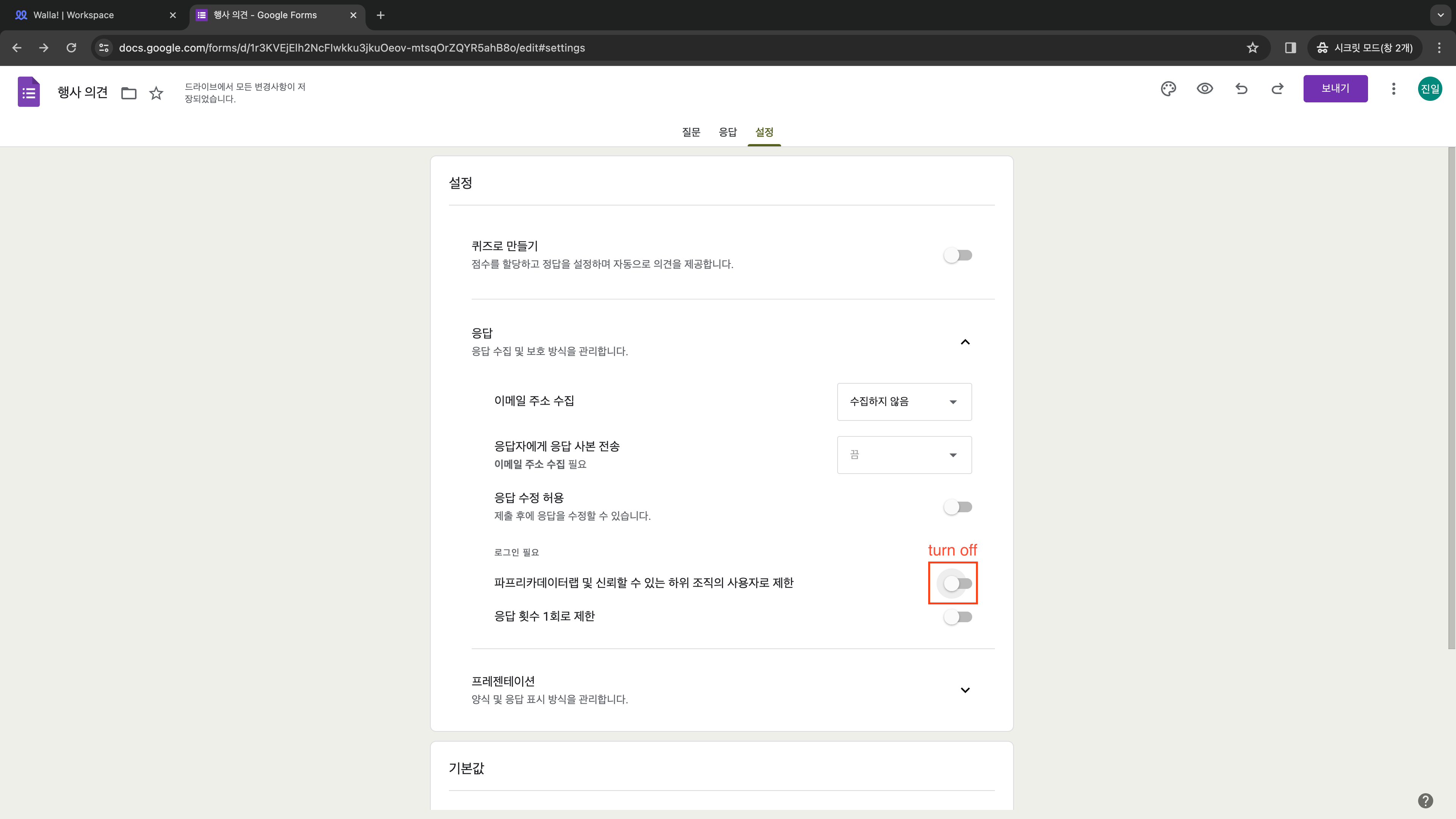
⚠️
For the 'Import from Google Forms' feature, make sure to disable any sub-features requiring login under Google Form ➡️ Settings ➡️ Response section. Failure to do so may result in unsuccessful form imports.
Simply paste the link into the 'Import from Google Forms' input field in Walla.
- Set the 'Project Name' and 'Badge'
- Activating 'Receive Responses via Google Forms' will accumulate responses on both Walla Form and Google Forms.
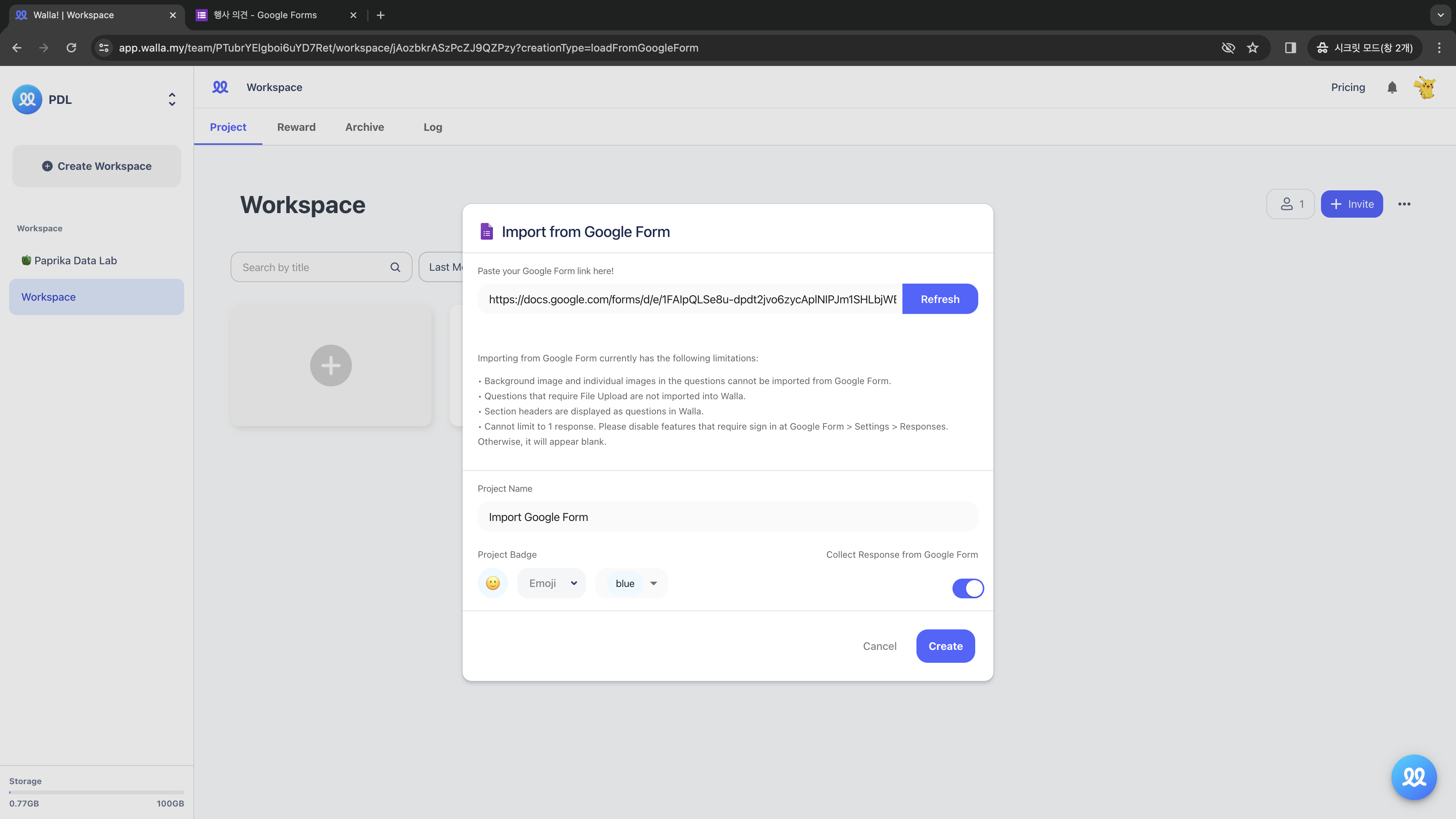
Successfully imported Google Forms to Walla!
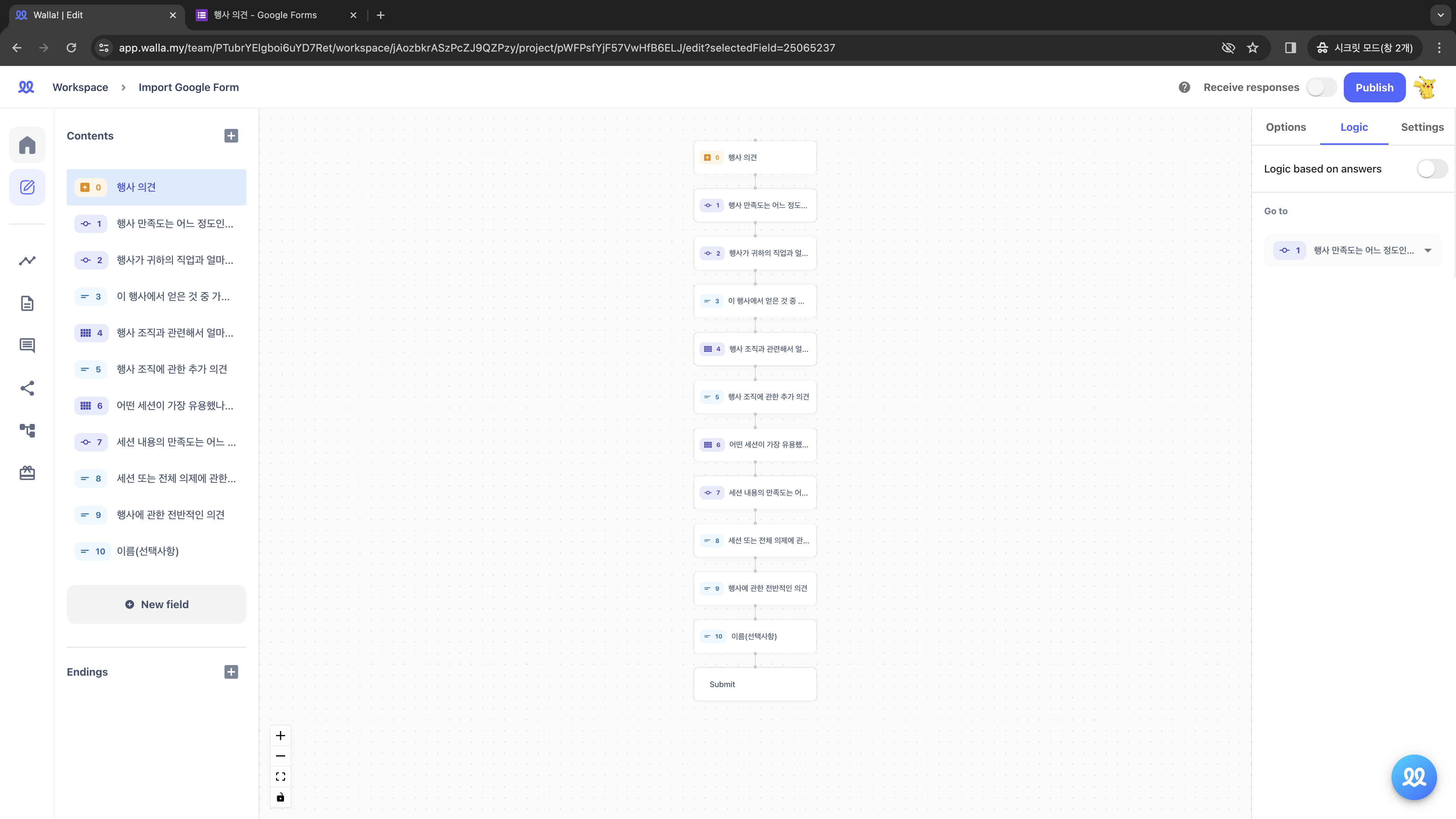
🔔
What changes occur when converting from Google Forms to Walla Forms? - Logic (as of 24.02.14), fields, required input, response conditions, etc. are all imported to Walla. - However, images and videos included in Google Forms fields will not be transferred to Walla. - Google Forms 'File Upload' field will not be transferred to Walla.
Finish Project: Stop Receiving Responses
To stop receiving responses for the project you want, click on 'Receive Responses', then disable the 'Toggle' in the top right corner.
- The 'Receive Responses' button can be enabled or disabled in all drawers within the project.
- Stopping responses based on response count, setting a date and time to stop receiving responses, etc. are on Walla's future development roadmap. If you'd like to see these features immediately, please vote for them here
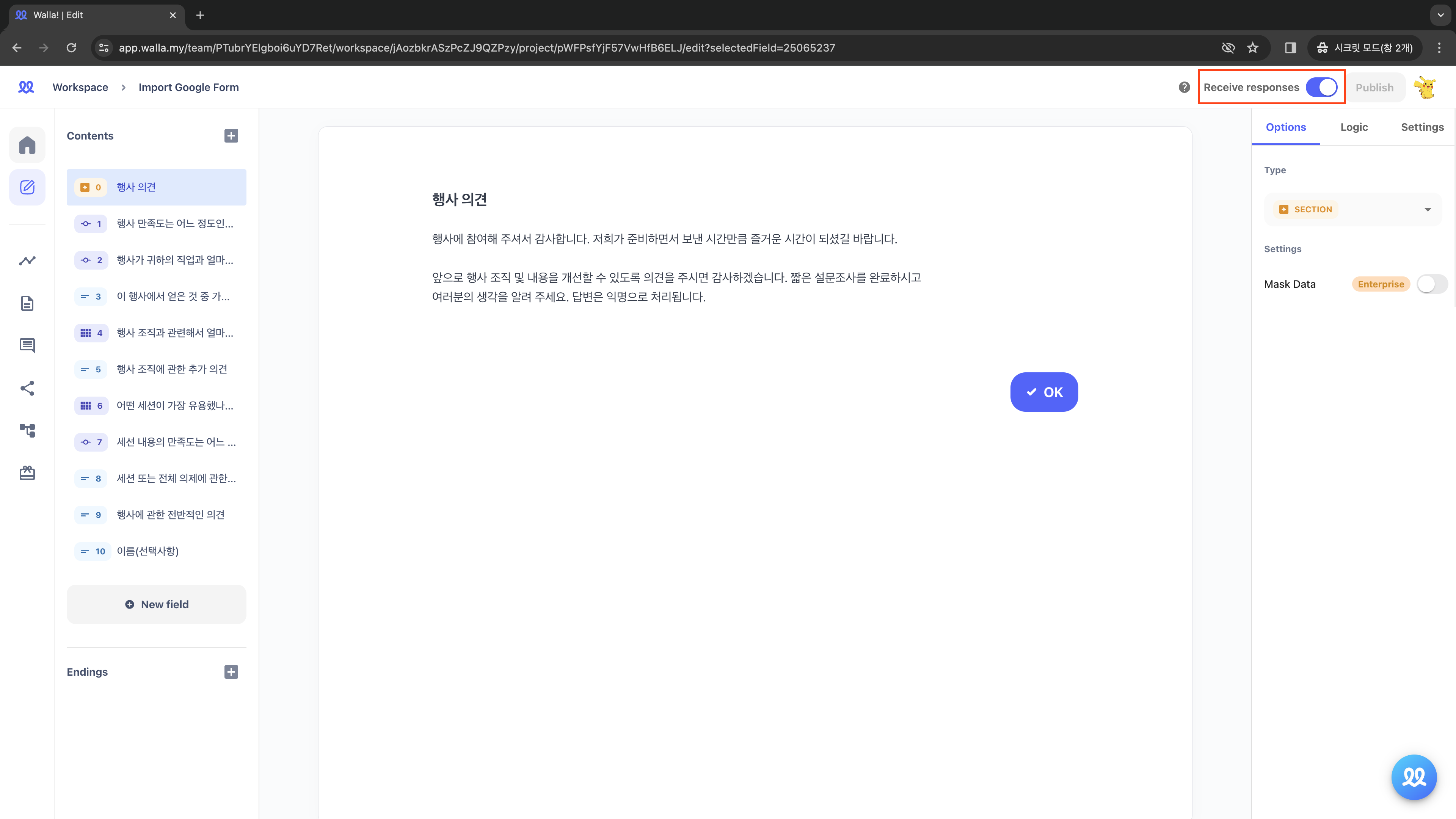
Duplicate Response Prevention
🔔
The Duplicate Response Prevention feature blocks cookies of respondents who have already participated to prevent duplicate responses.
Please turn on 'Duplicate Response Prevention' in the 'Settings' tab of the project editing screen.
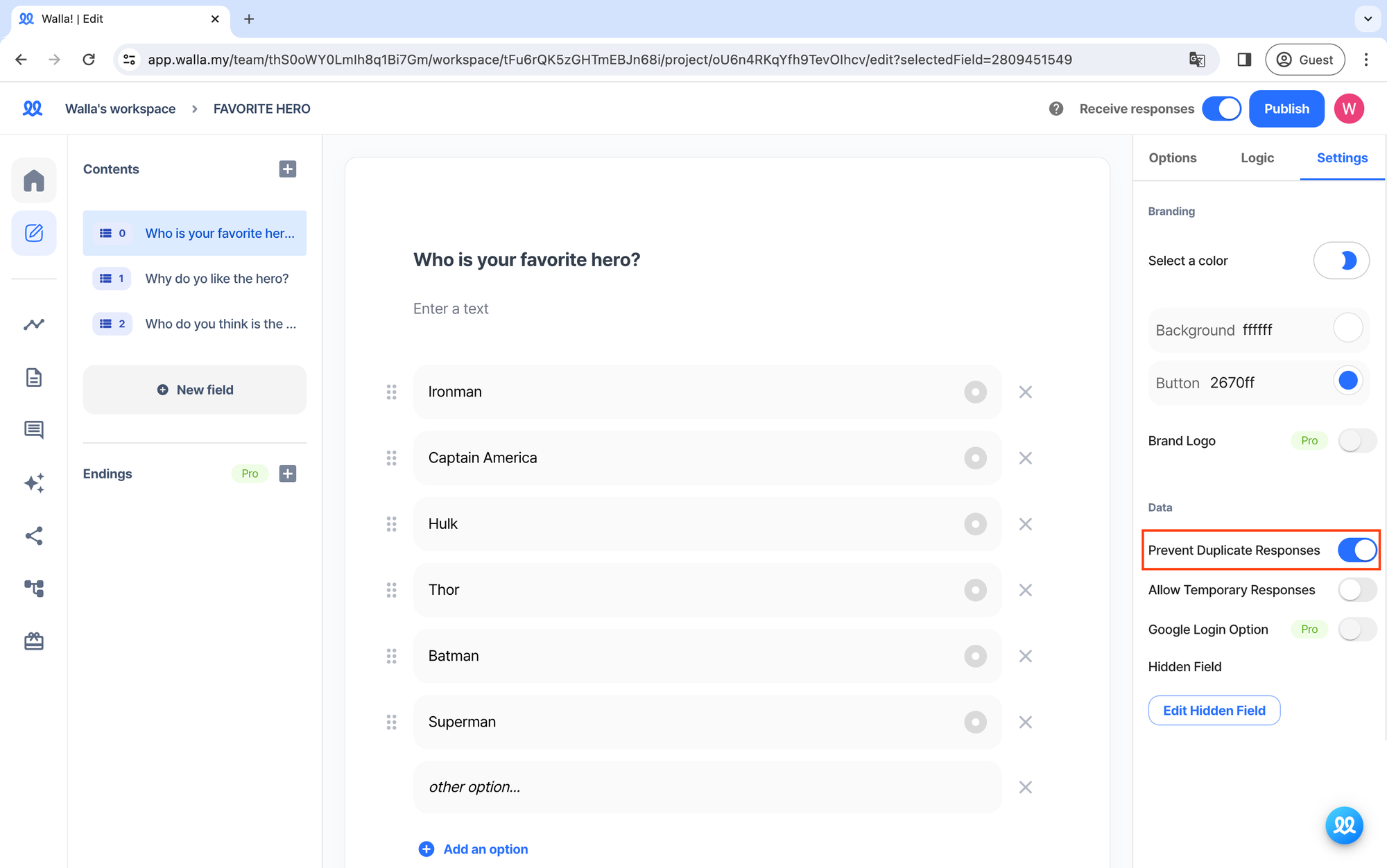
Respondents with a response record in the survey will not be able to respond even if they access the link.
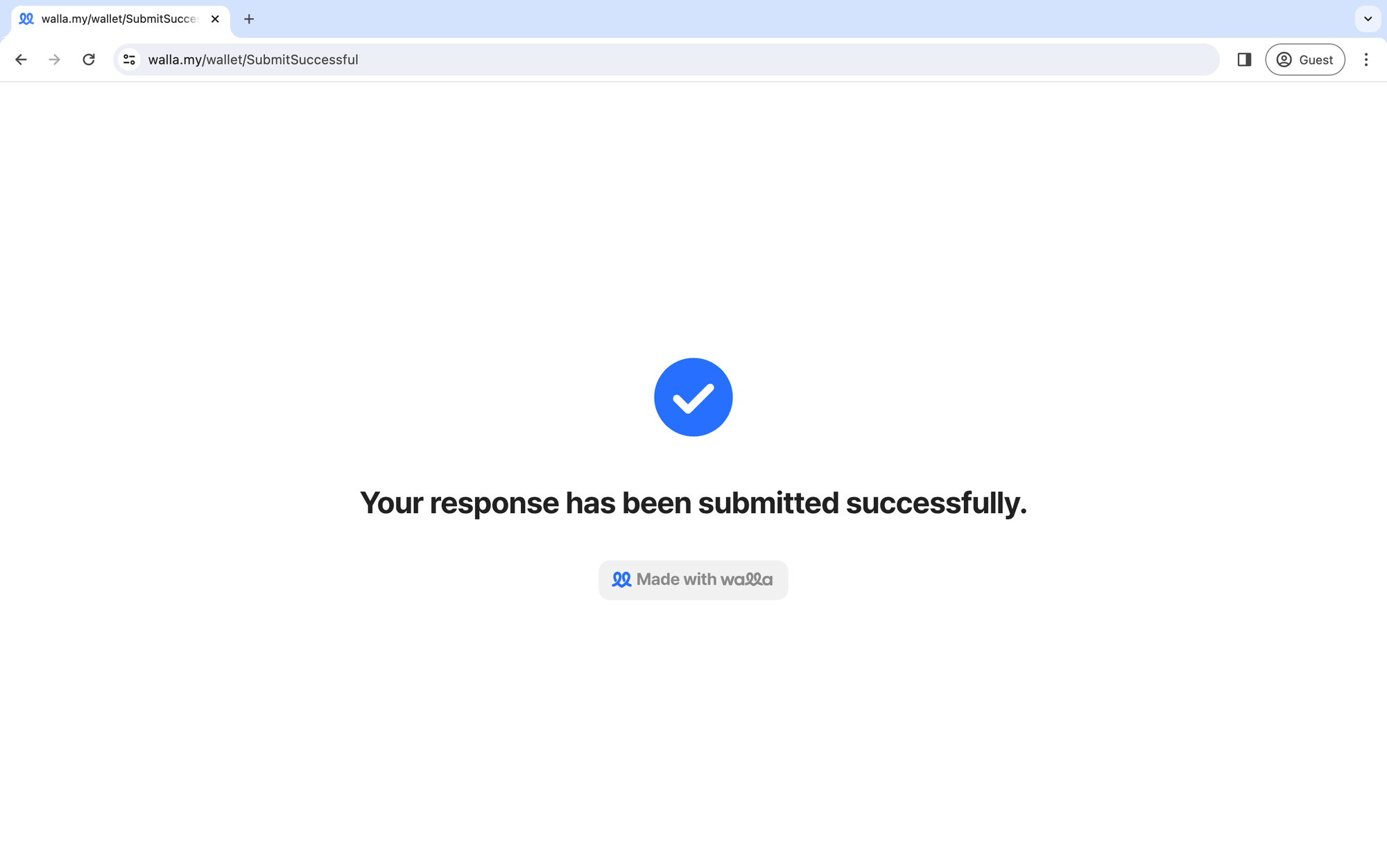
First-Come-First-Served Closing
Turn on 'Limit Number of Responses' in the 'Settings' tab.
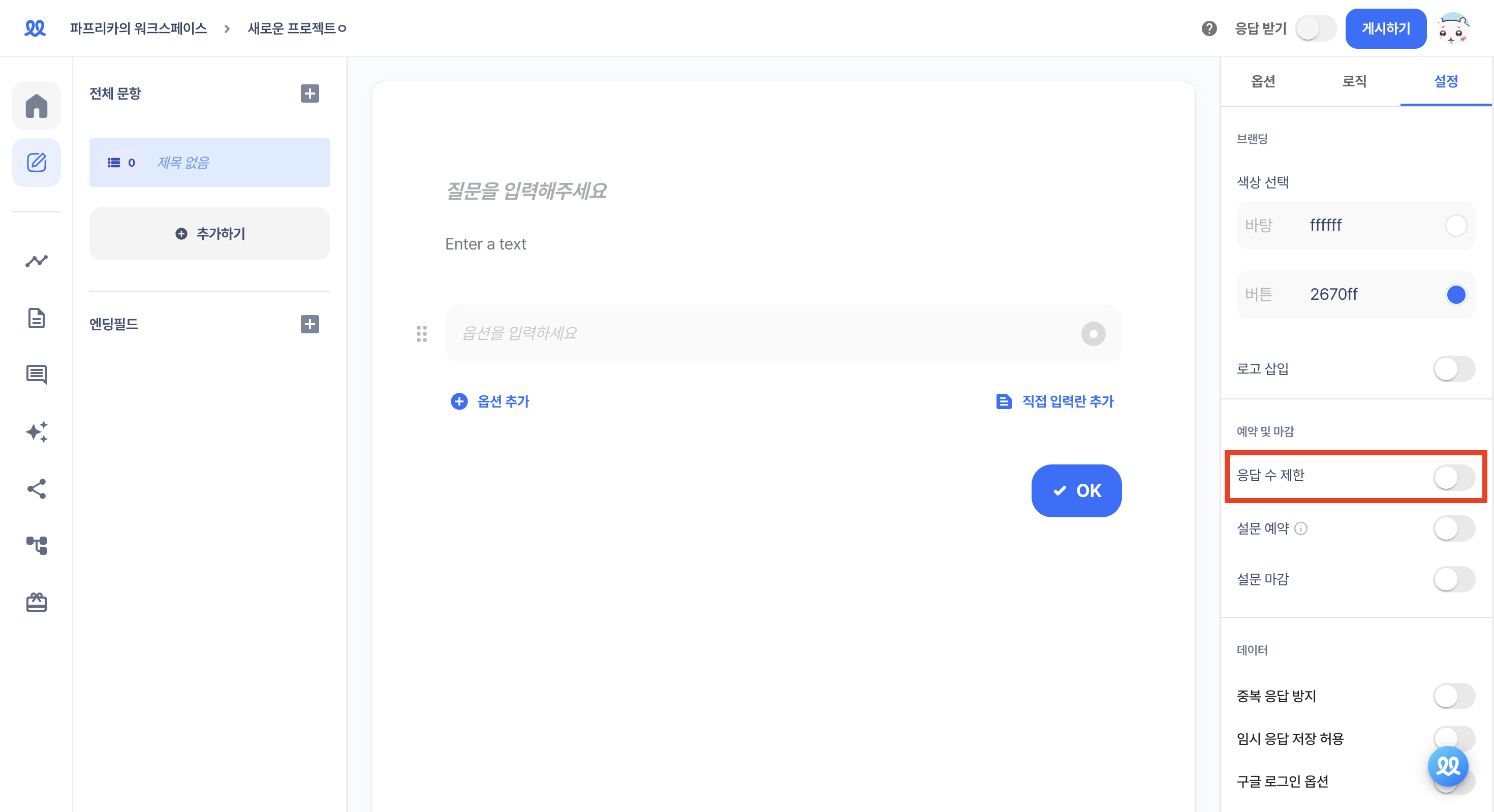
Specify the number of responses to close on a first-come, first-served basis.
- When the specified number of responses is reached, the survey will automatically close.
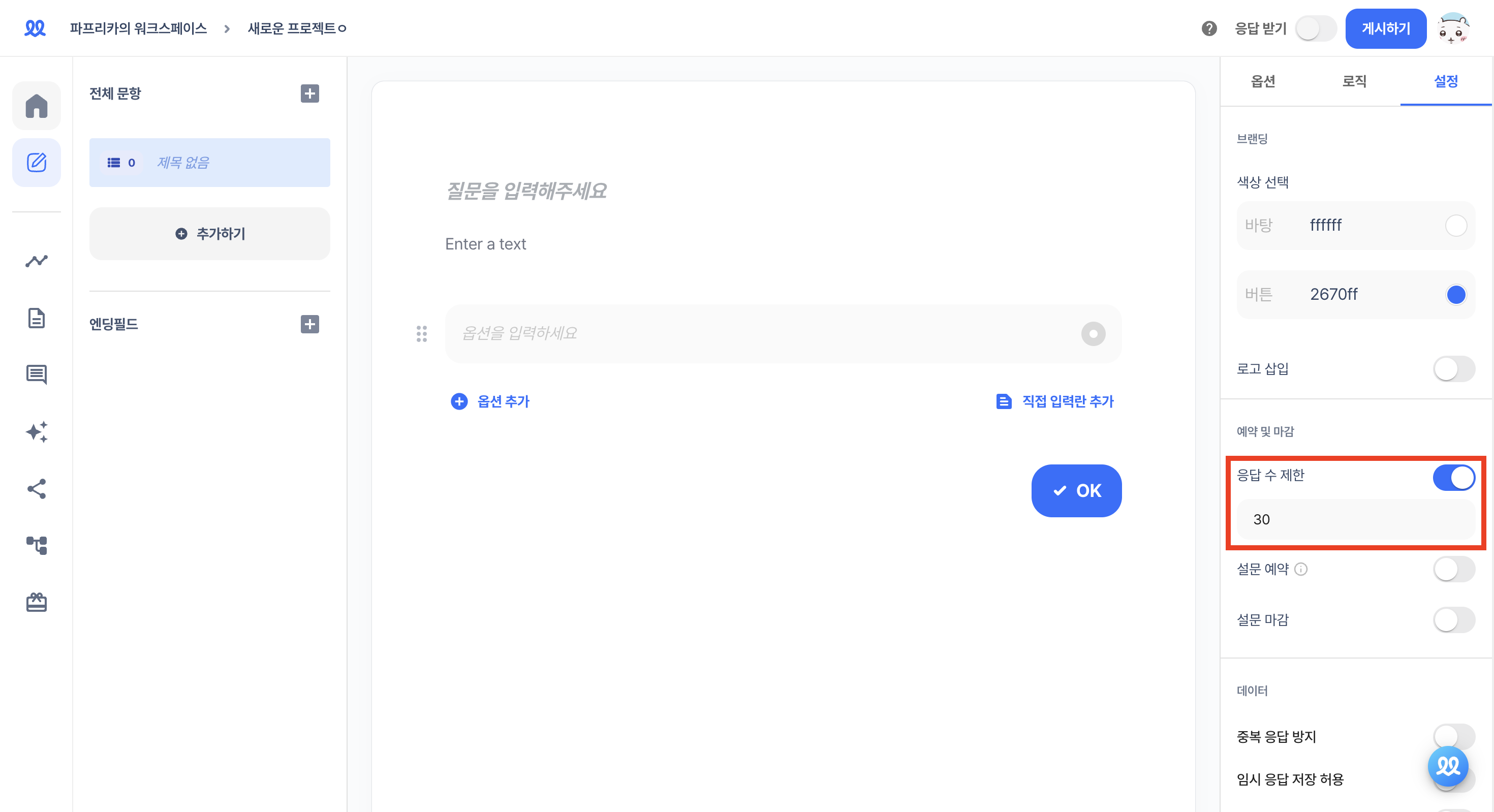
Survey Scheduling
Turn on 'Schedule Survey' in the 'Settings' tab.
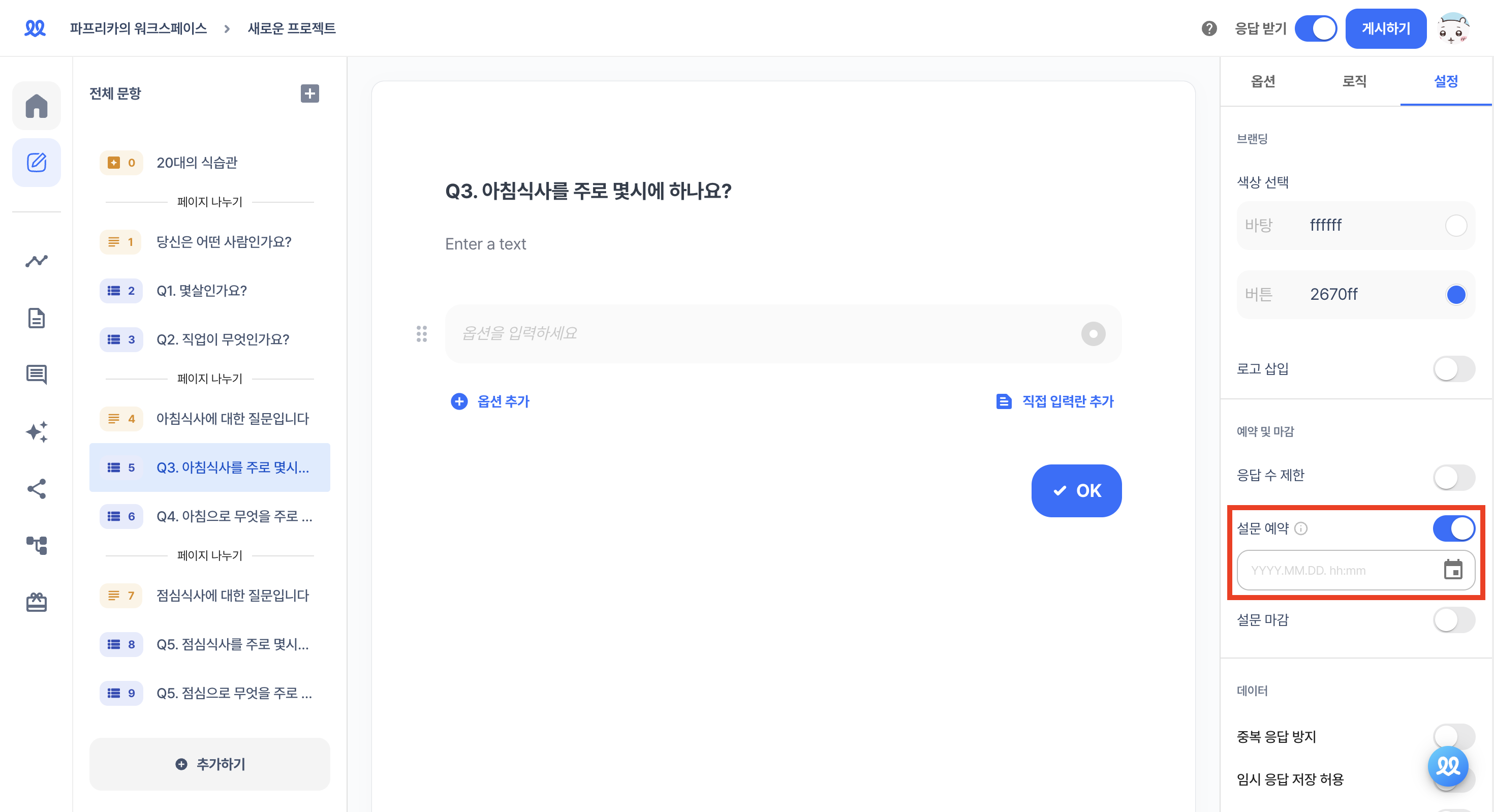
Set the date and time you want the survey to start.
- If you edit the survey after setting the schedule, make sure to click the publish button at the top.
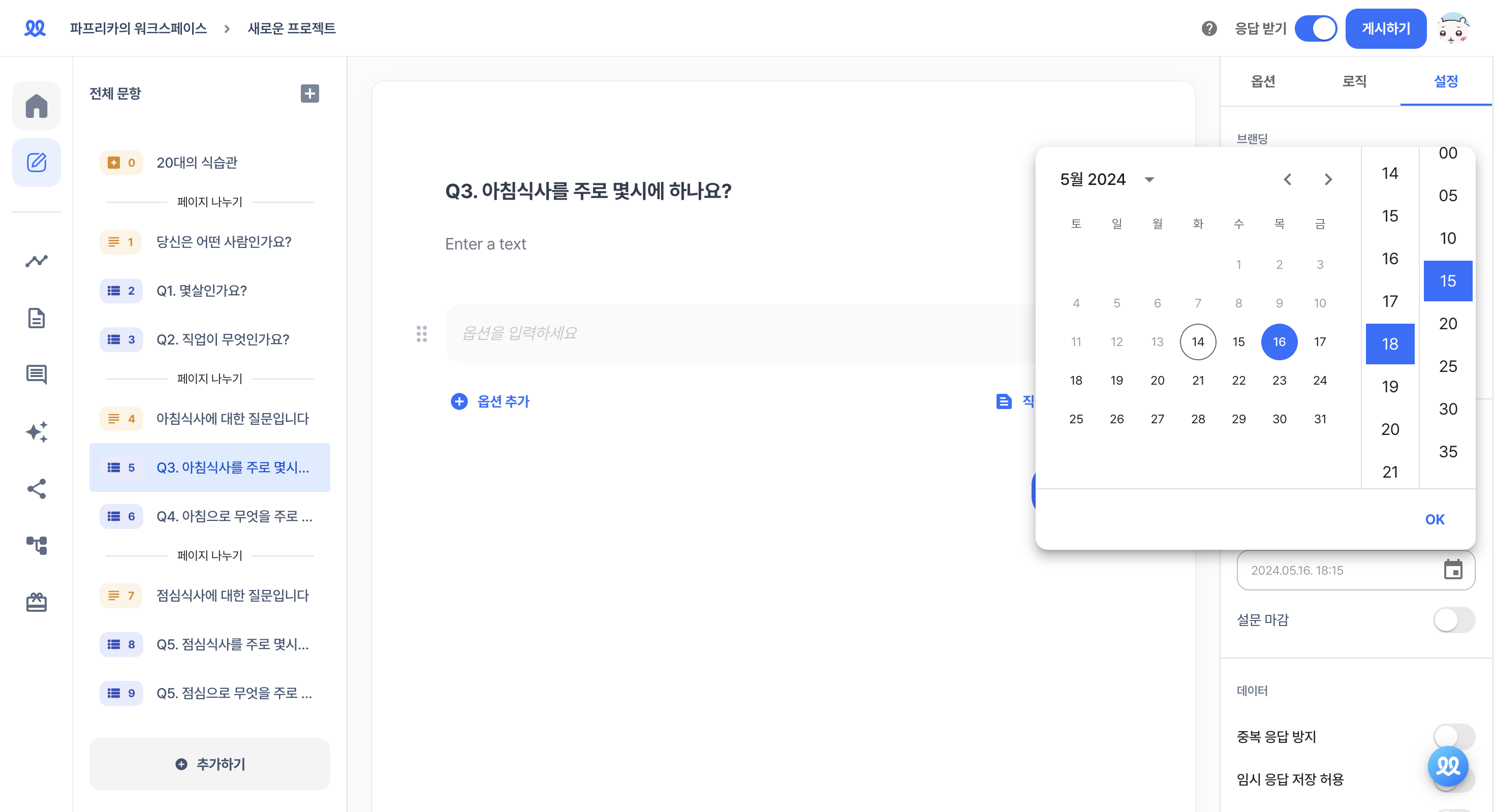
Scheduled Survey Closure
Turn on 'Close Survey' in the 'Settings' tab.
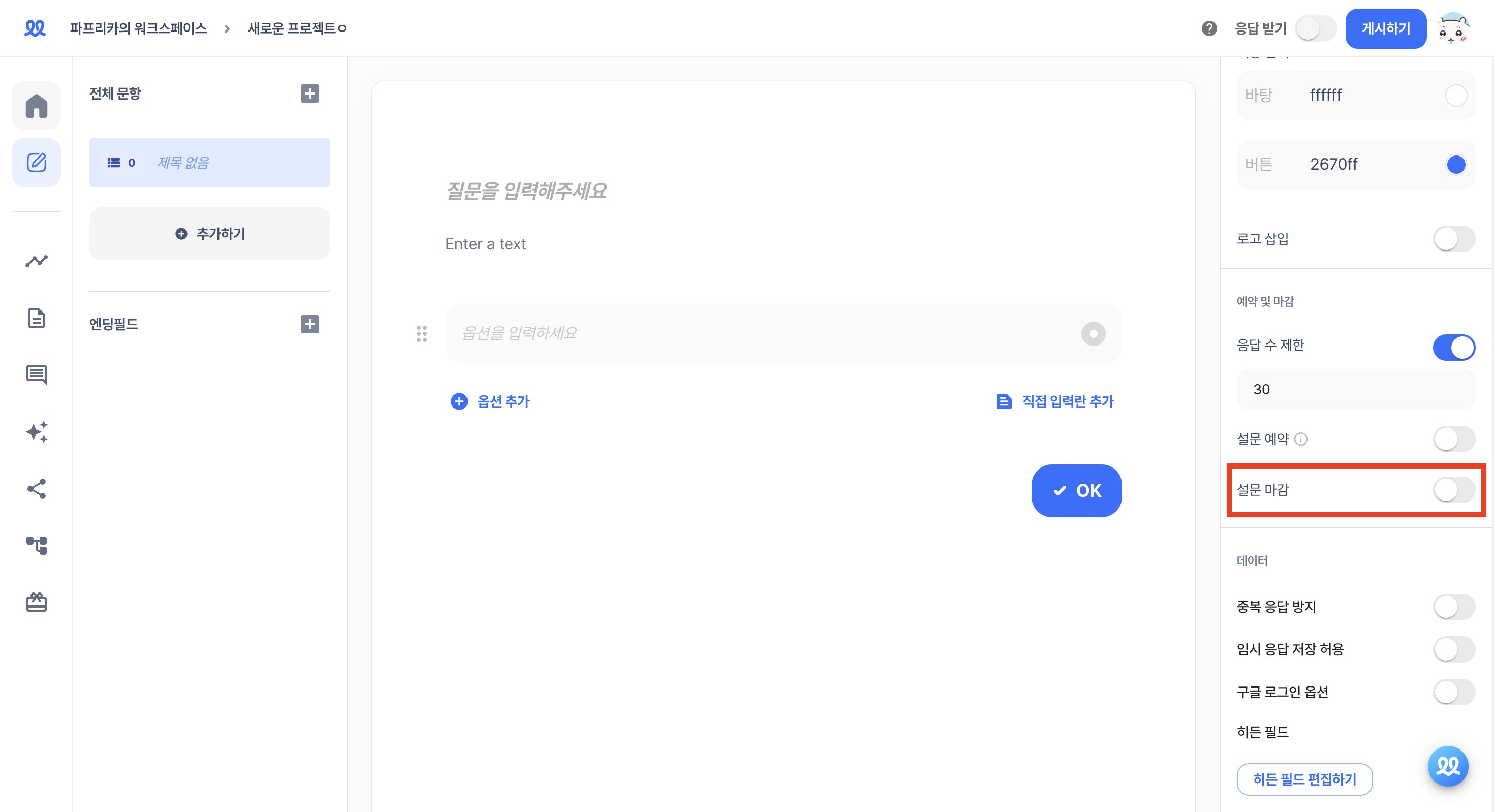
Set the date and time you want the survey to close.
- The survey will automatically end on the specified date.
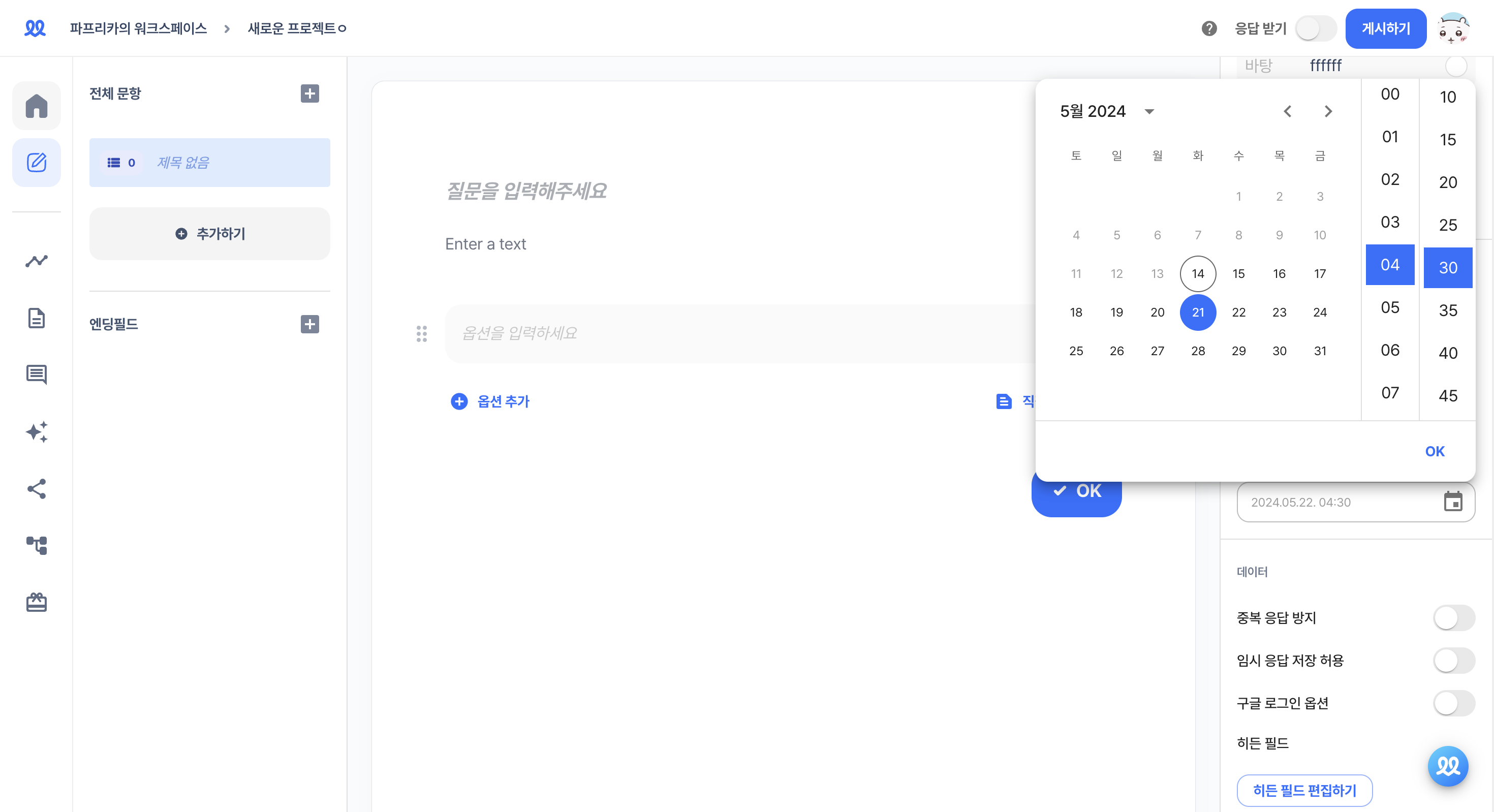
🔔
Do you want to check Walla's future development plans or suggest new features?
Click Product
Roadmap and Feature Suggestions