Create Account
🔔
You can create your Walla account through
https://app.walla.my/signin (opens in a new tab).
⚠️
You can only create your Walla account using your Google Account.
Click on Sign in with Google Account.
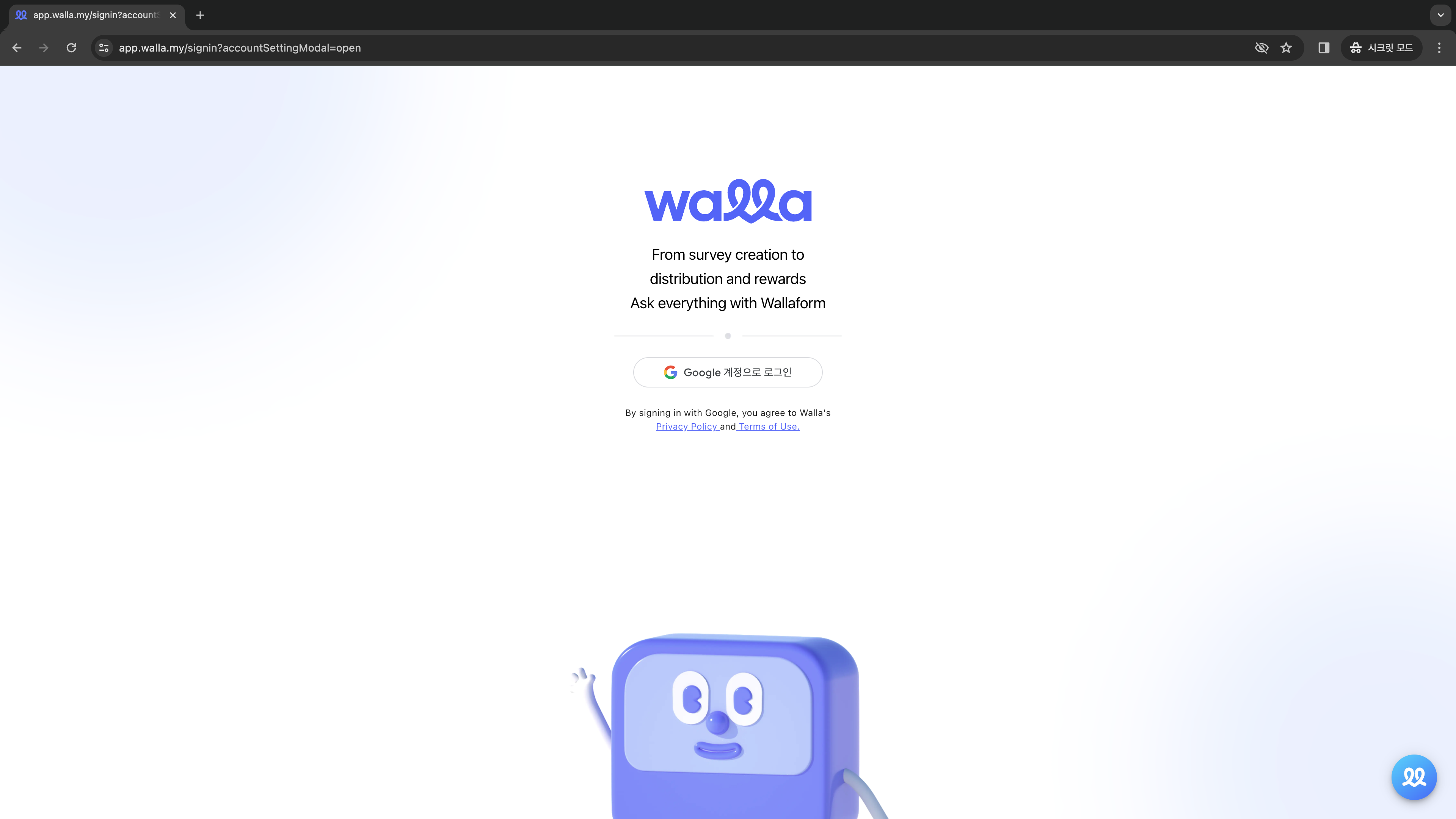
Create your team name.
- Once you create a team and invite other members, the team name will be visible to them.
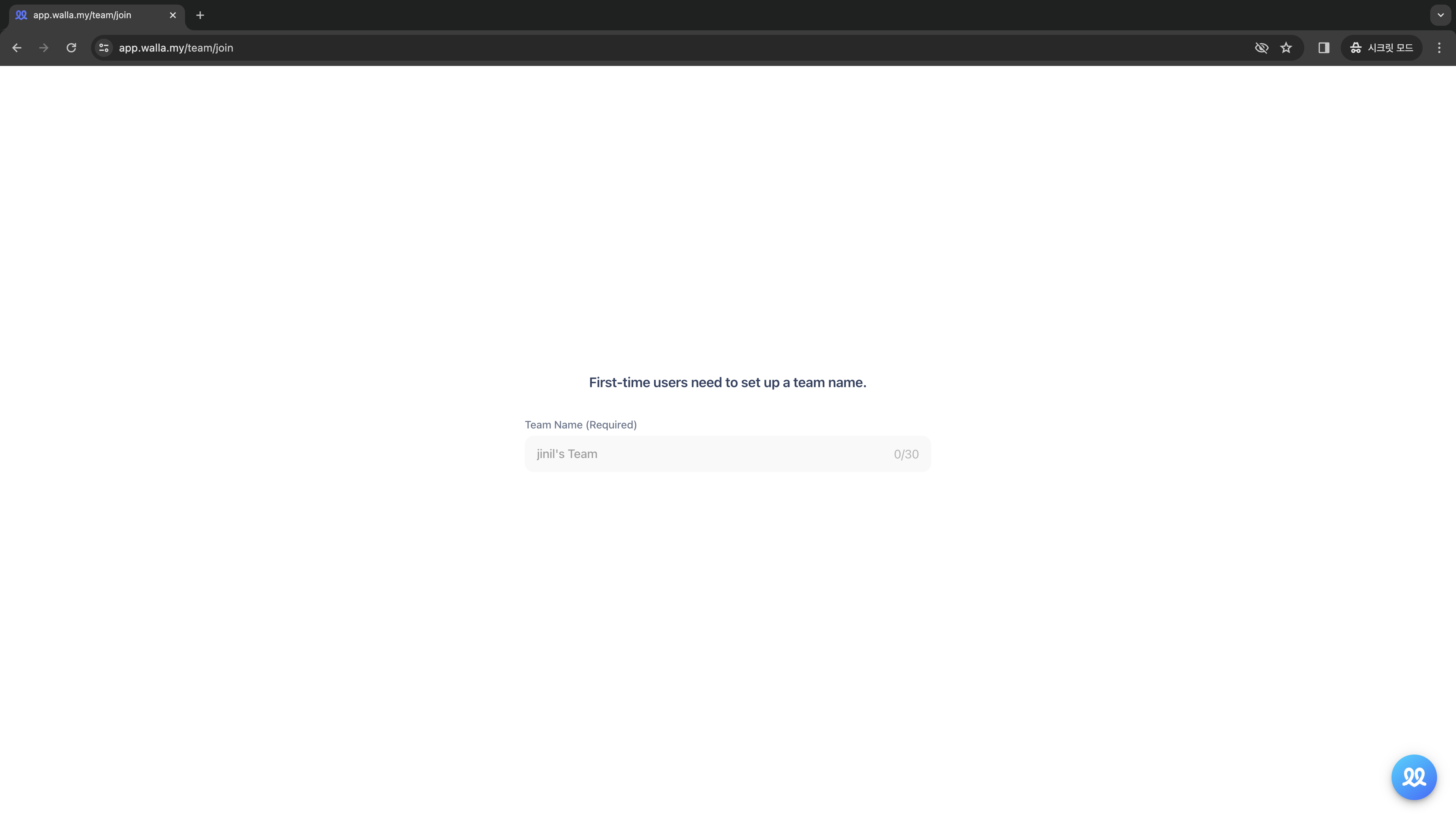
Accounted is created!
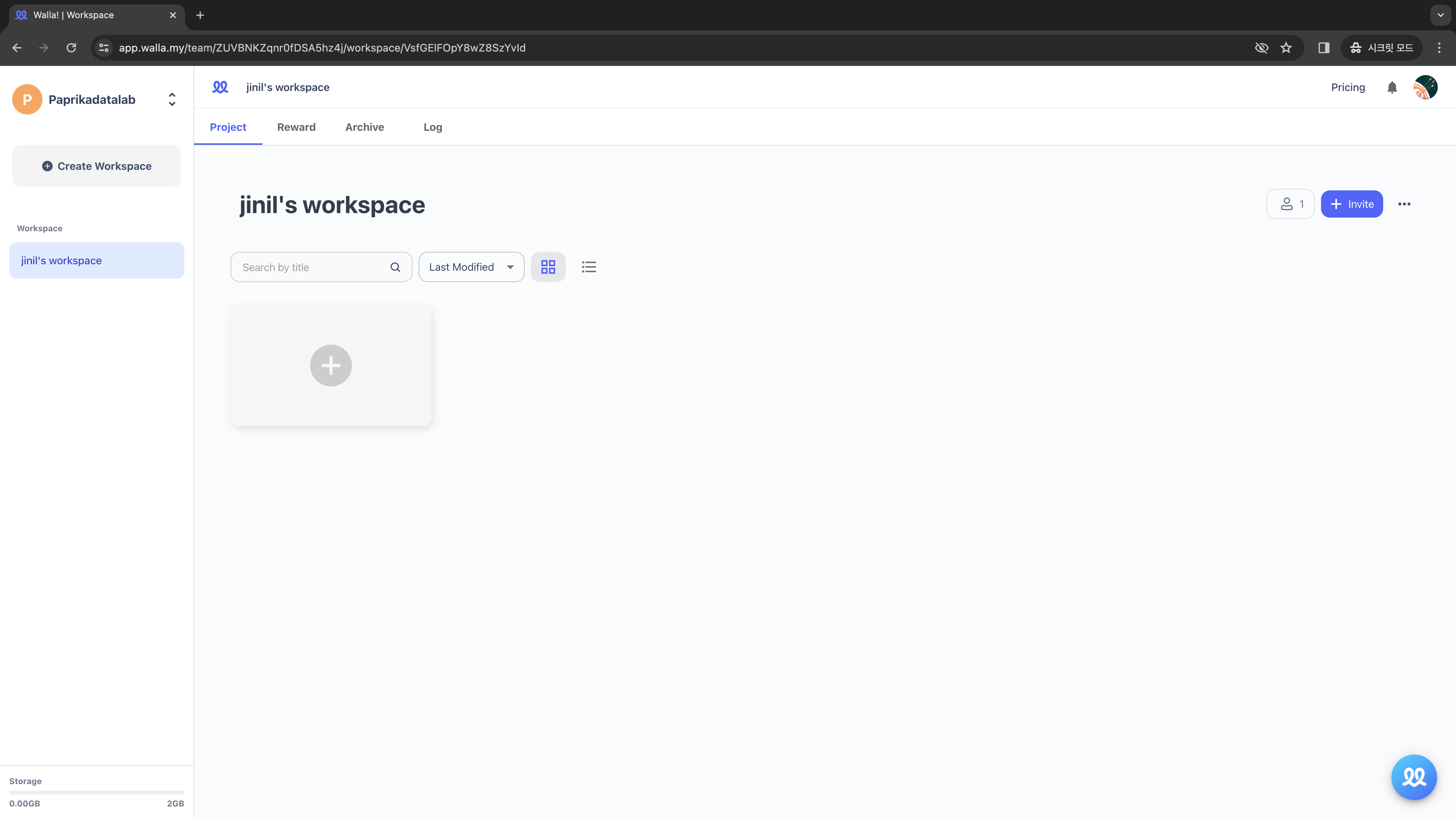
Profile Setup, Changing Names, and Delete Account
Click Profile Picture in the upper right corner to access profile settings
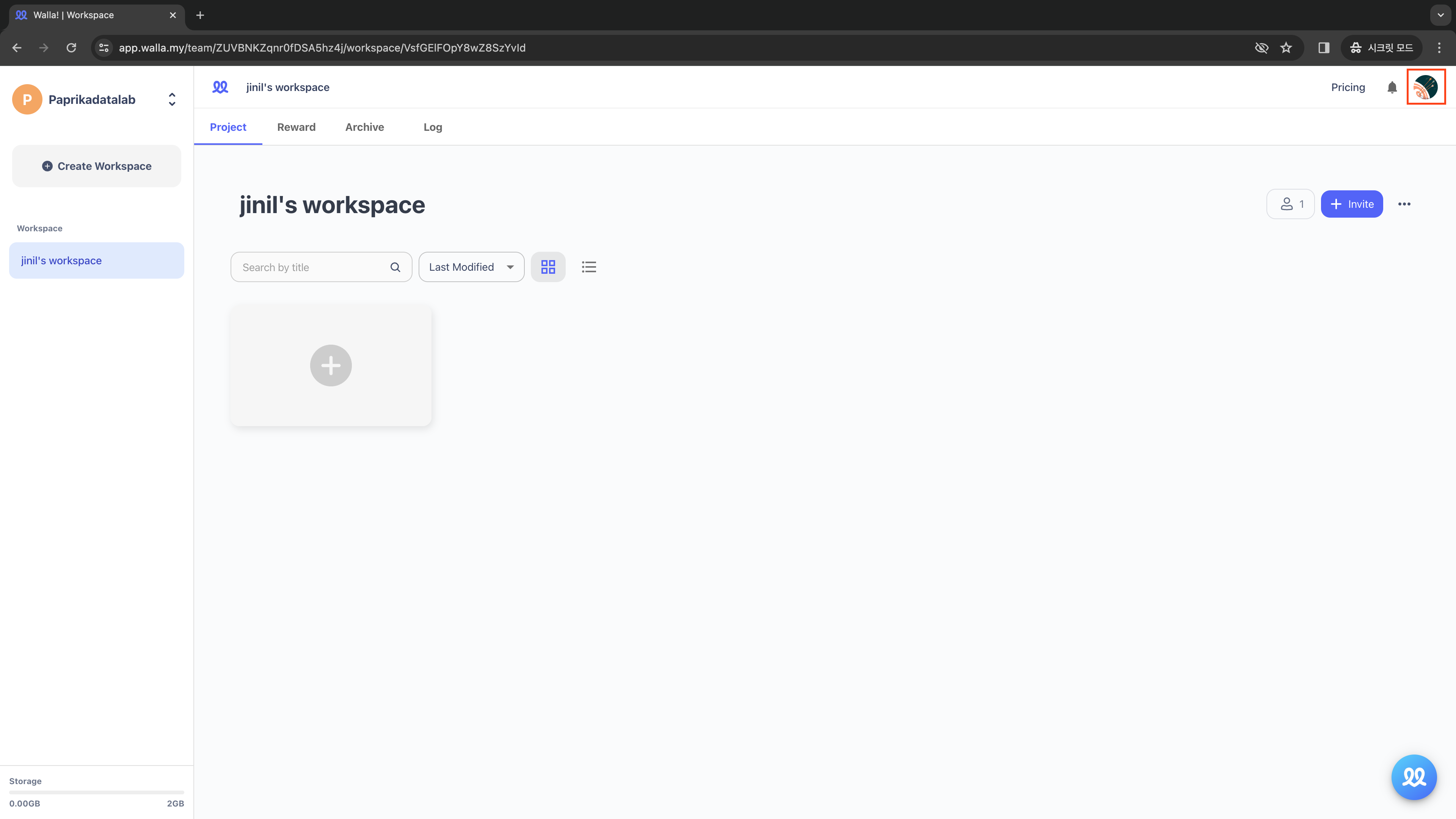
Click 'Upload Image' to change your profile image. You can change your name under 'Display Name'.
- The registered email address cannot be changed.
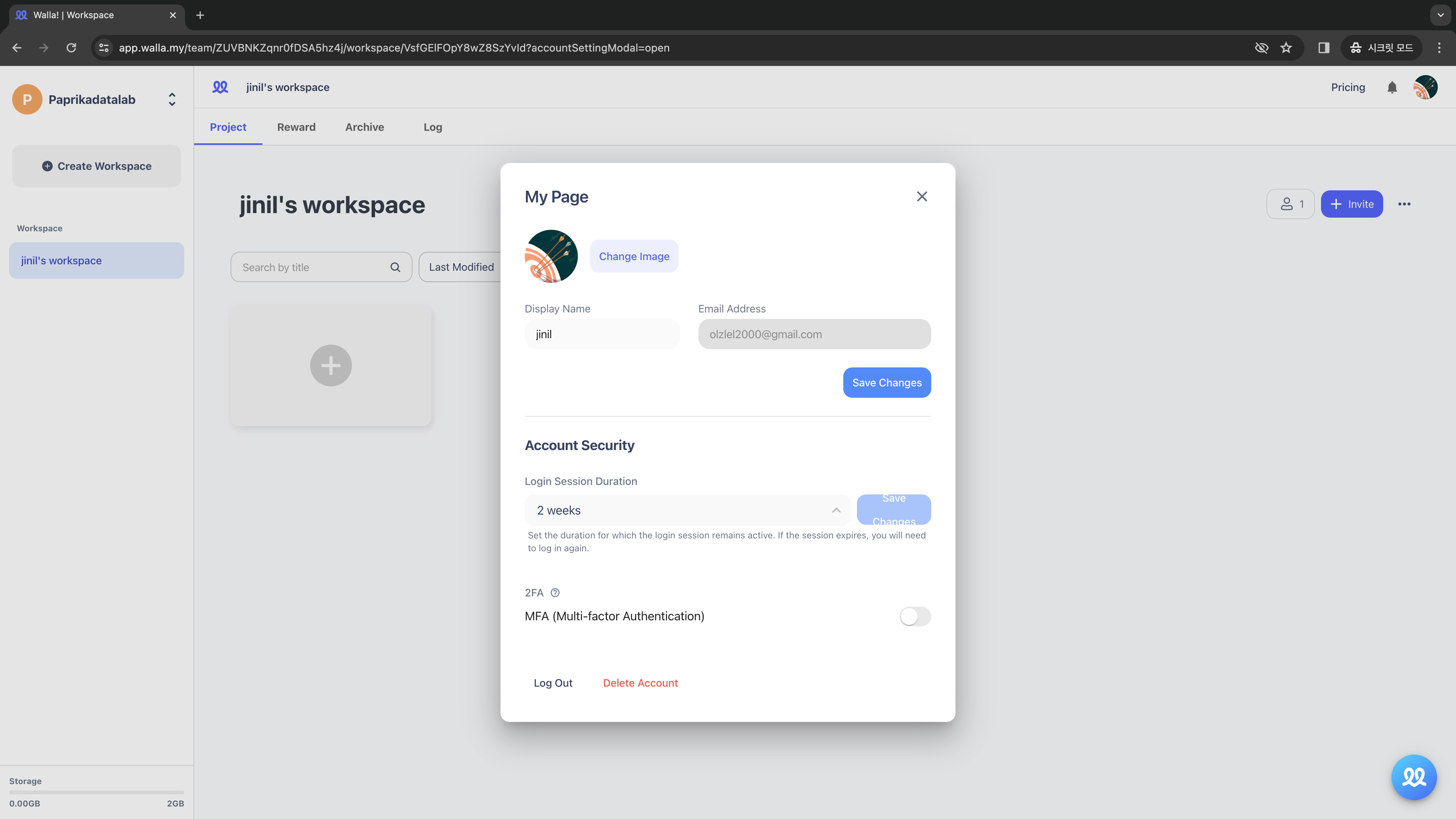
If you wish to delete the account, click 'Delete Account'
- Deleted accounts are difficult to recover. Please be cautious about deleting accounts.
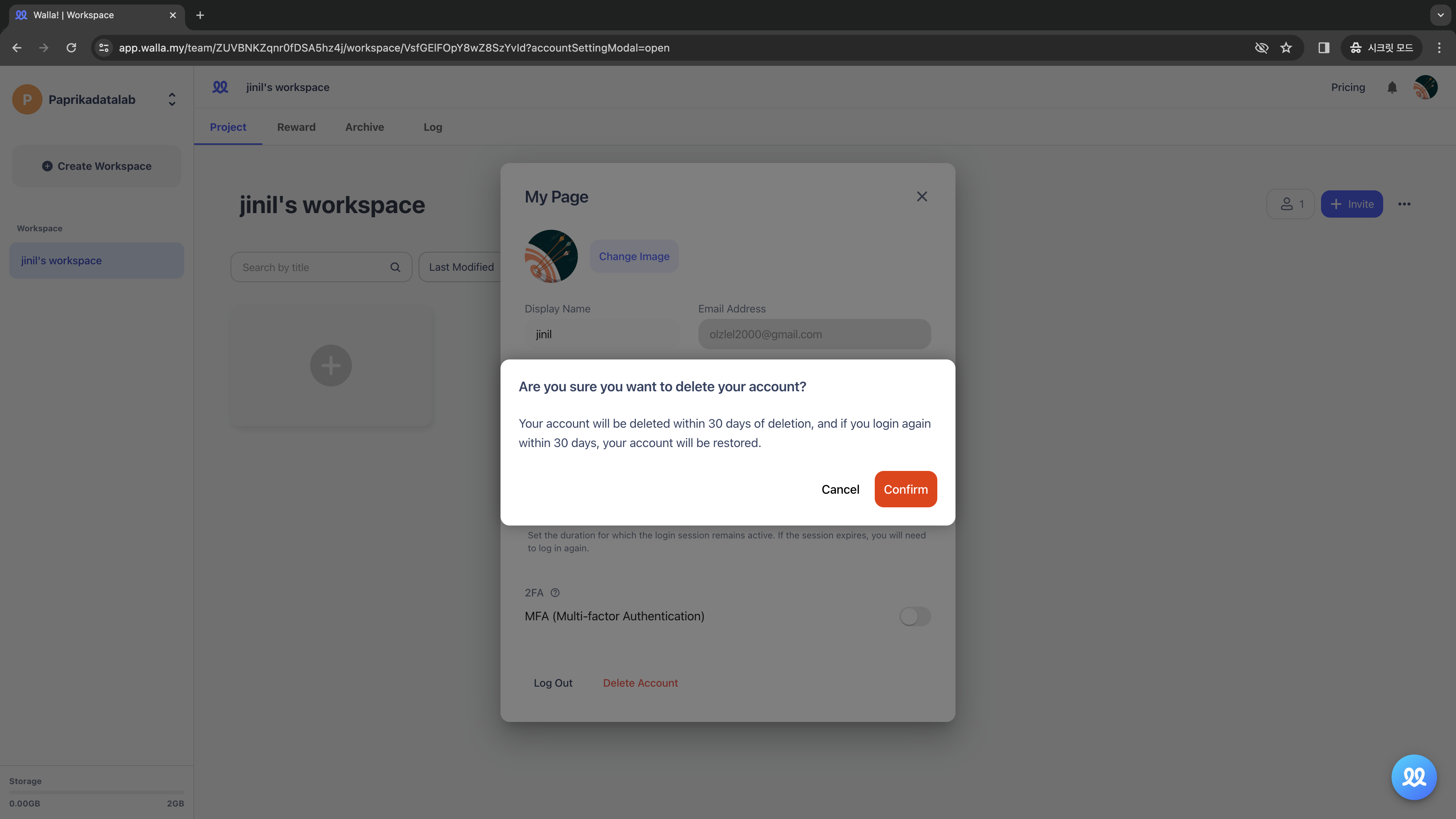
🔔
Do you want to check Walla's future development plans or suggest new features?
Click Product
Roadmap and Feature Suggestions