🔔
You can easily view the list view by dividing the pages with separators.
Select 'Page Break' on the field you want to split.
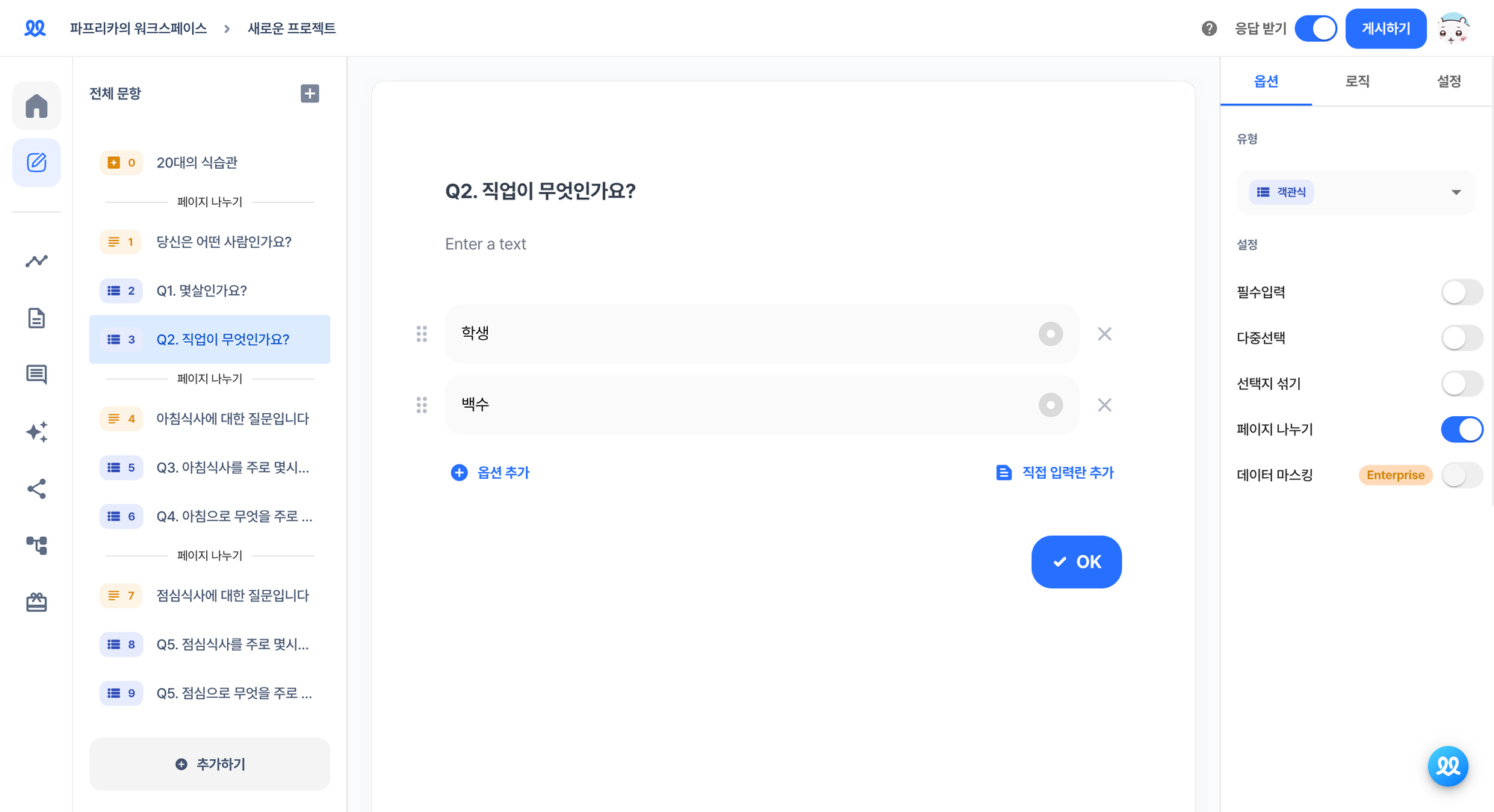
Pages are separated in the list view.
⚠️
Page breaks are not applied in step view.
💡 What are the differences between 'Multiple Fields' and 'Page Break'?
| Multiple Fields | Page Break | |
|---|---|---|
| Logic per question | X | O |
| Options per question | X | O |
- Multiple fields themselves are a single question, so you can't set logic for each question within multiple fields.
- Page break allows you to freely add logic to questions between separators.
| Multiple Fields | Page Break | |
|---|---|---|
| Step view | O | X |
- Multiple fields can display several questions on one page in step view.
- Page break is not applied in step view, so you can view one question at a time.
| Multiple Fields | Page Break | |
|---|---|---|
| List view | X | O |
- Multiple fields are not distinguished from other questions in the list view.
- Page break allows you to flip through separated pages in the list view.
⇒ 'Page Break + List View' is similar to 'Multiple Fields + Step View', but further allows you to set different options or add logic to each question.
🔔
Do you want to check Walla's future development plans or suggest new features?
Click Product
Roadmap and Feature Suggestions