Search and List Projects
In one workspace with multiple projects, use the 'Search by Title' feature to find projects.
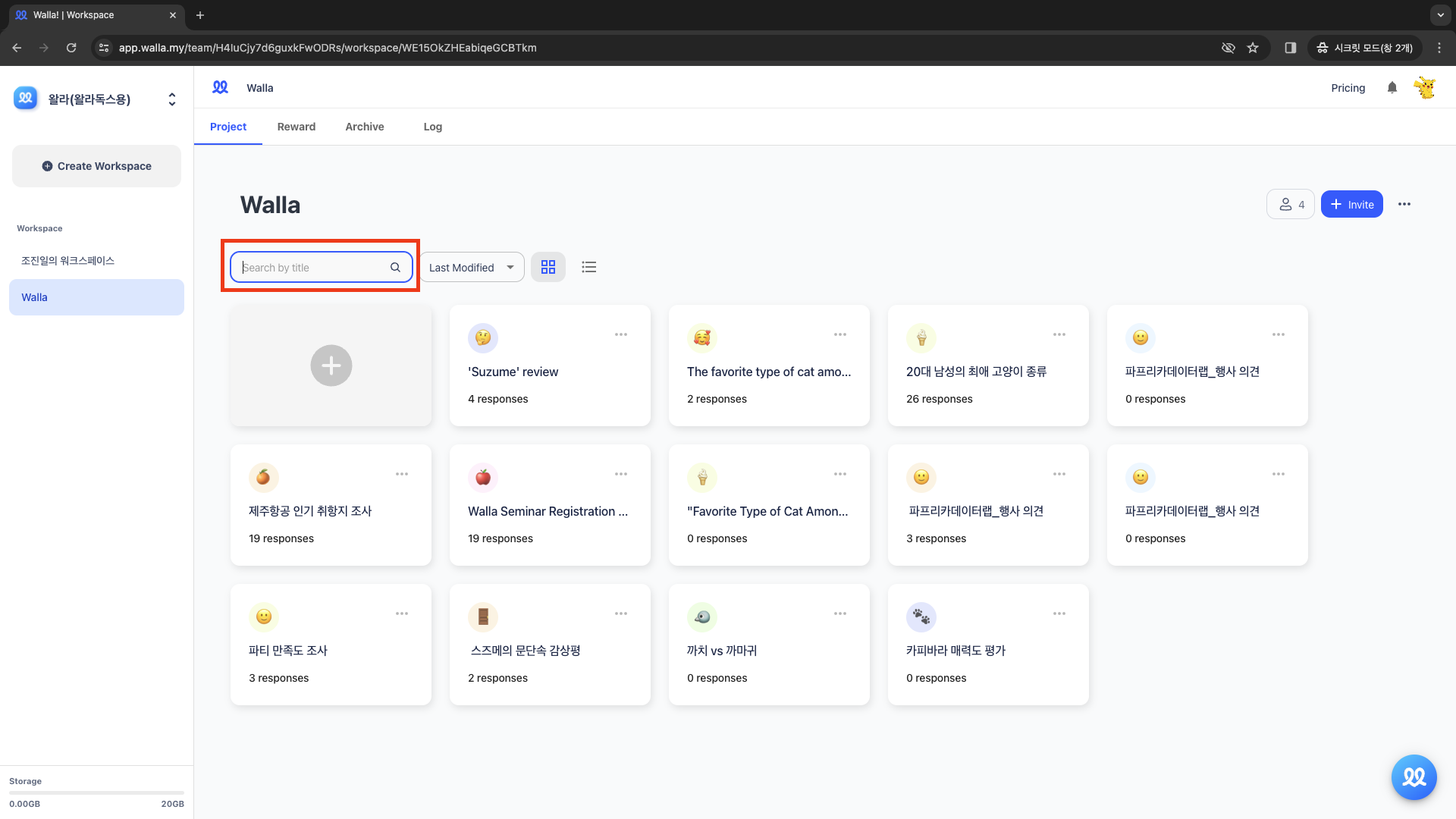
List projects based on criteria like 'Last Modified Date,' 'Creation Date,' 'Number of Responses,' 'Title,' etc.
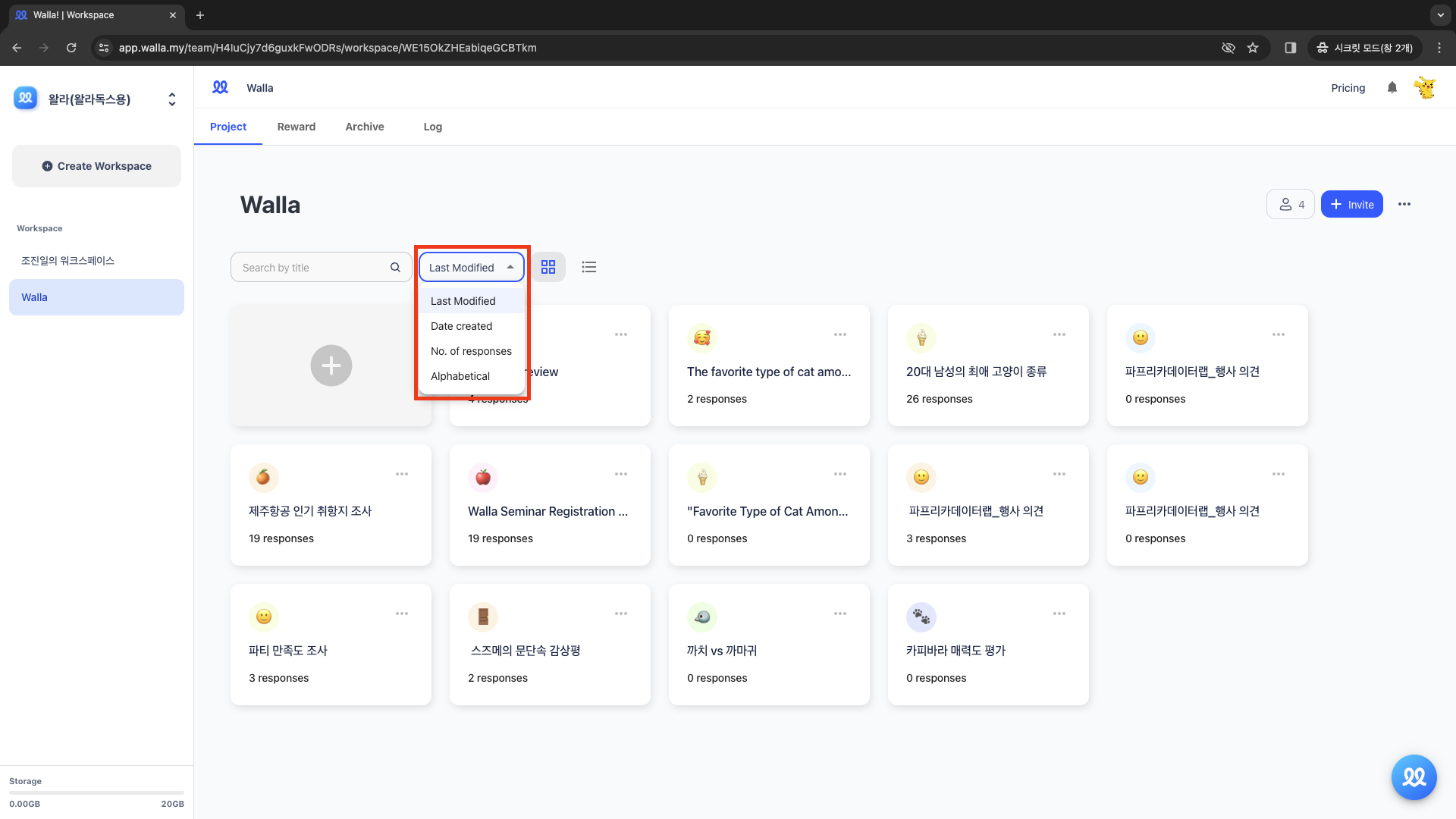
You can choose between gallery and list formats, whichever is more convenient for you to look for the project you wish to access.
- In the list format, it shows the question count, response count, creation date, and last modified date.
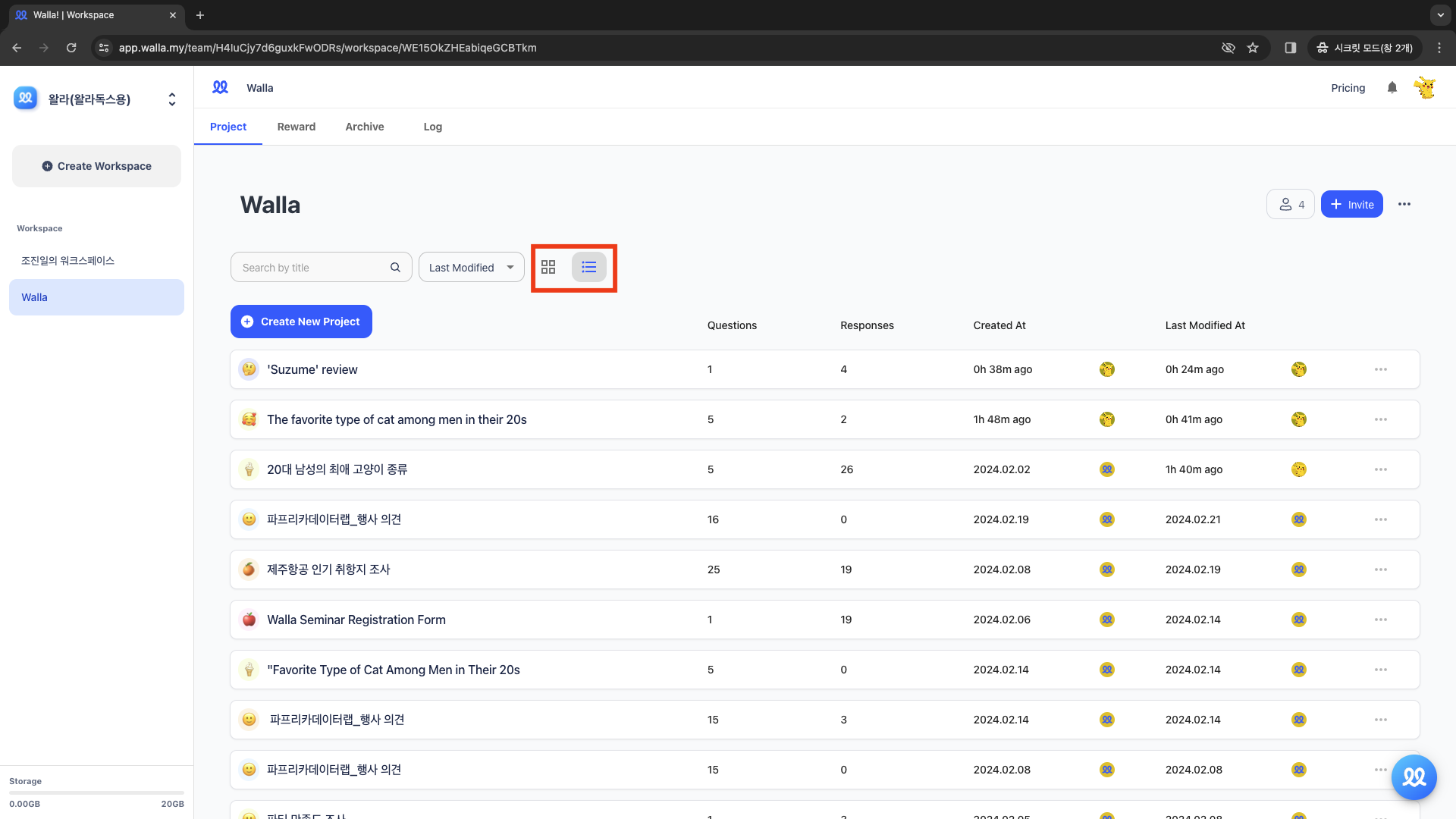
Move Projects
Choose the project to delete in the workspace, click the three dots on the right, and select 'Move to Workspace'.
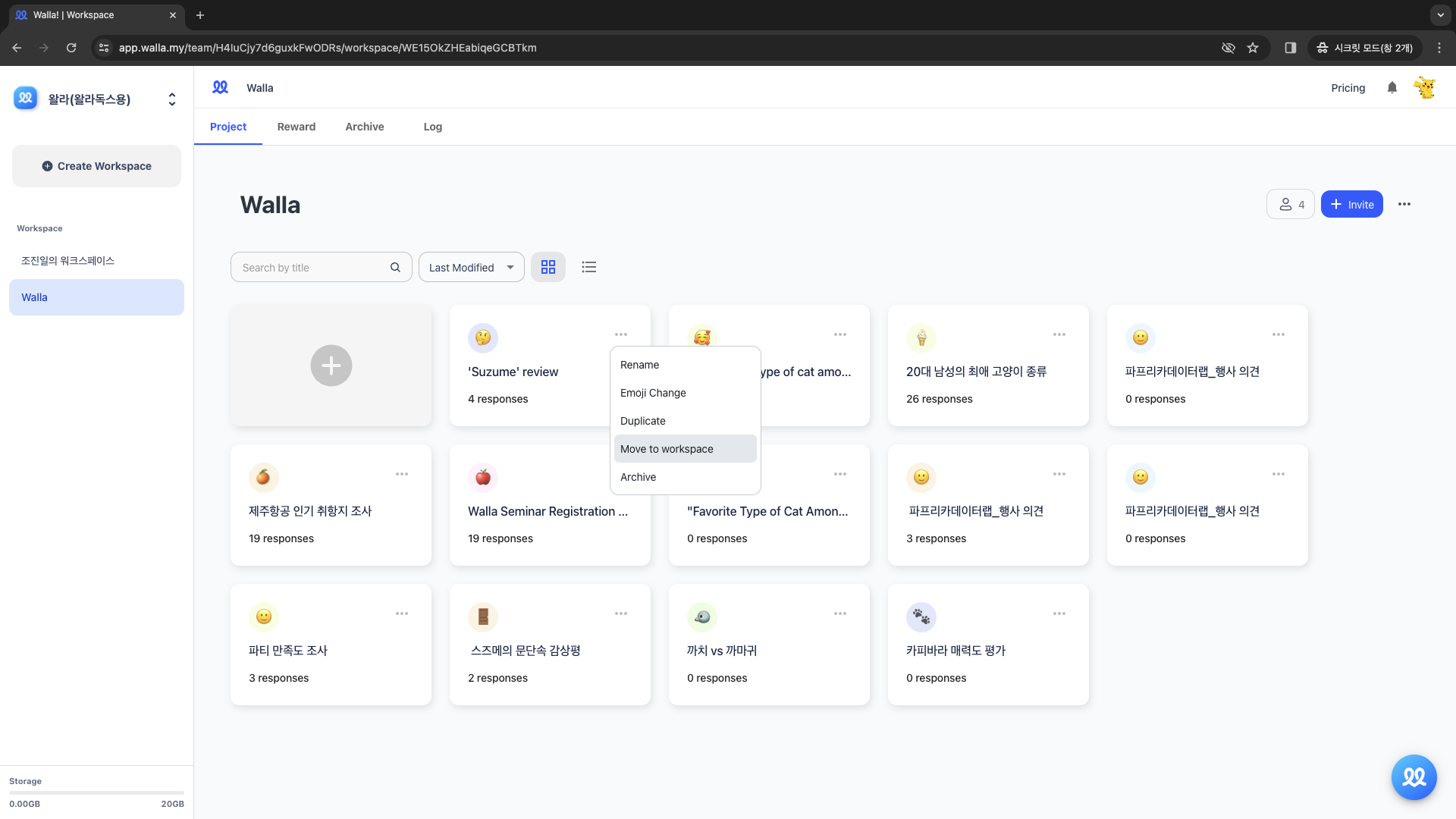
Select the destination workspace and press 'Move'.
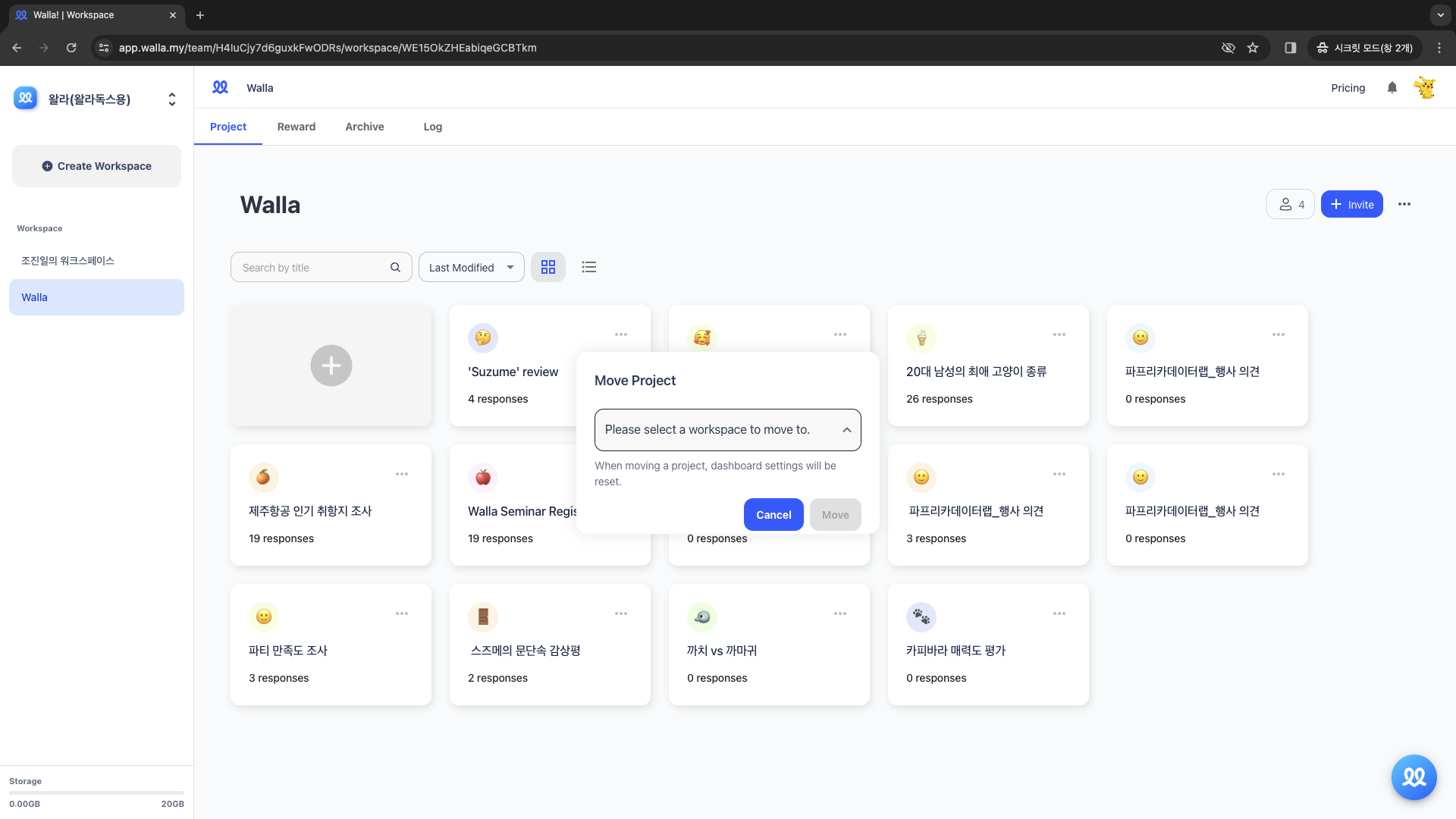
The project has been moved to another workspace.
🚨
When moving projects, dashboard settings will be reset.
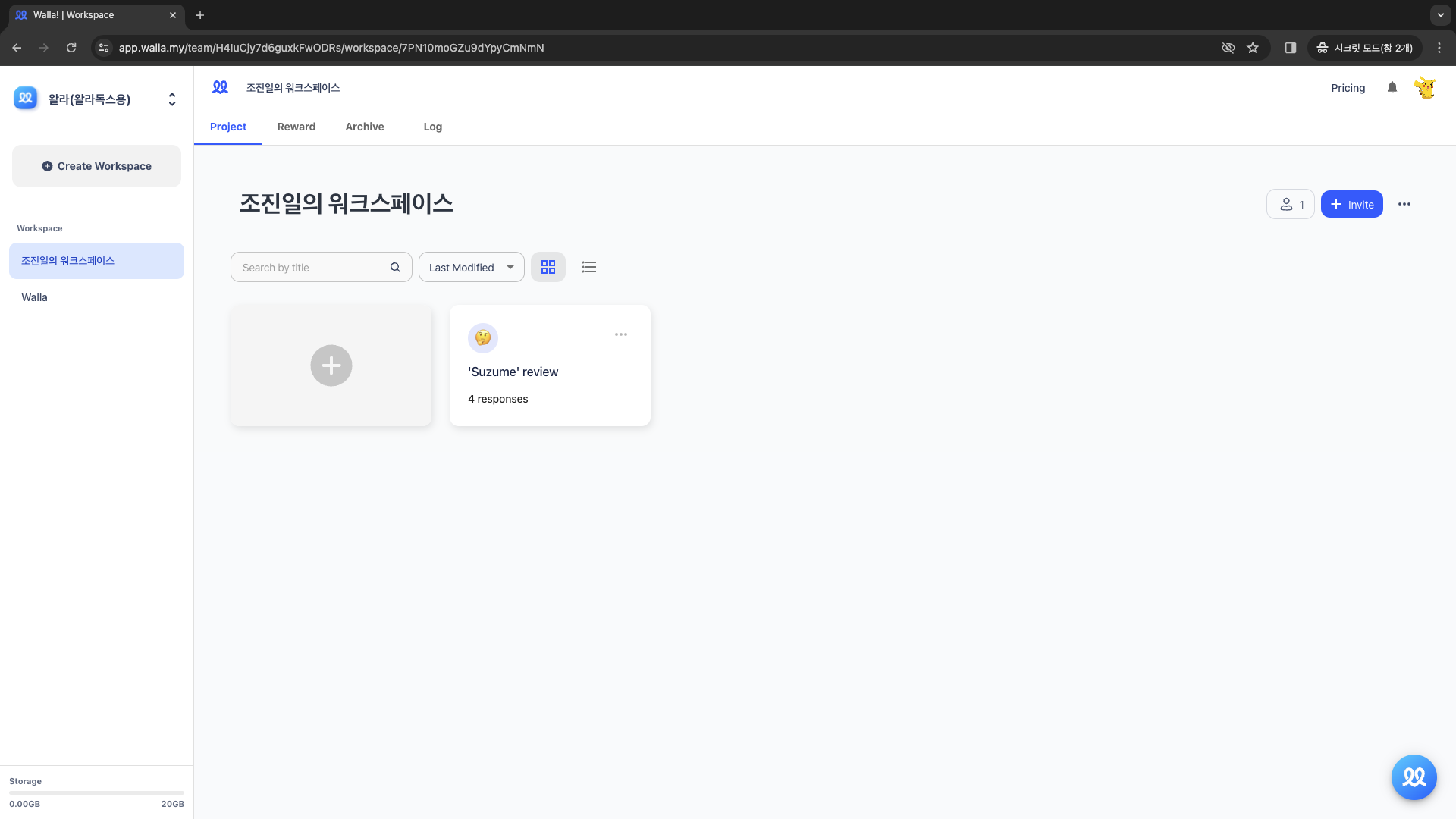
Delete and Restore Projects
⚠️
'Archive' moves the project to a storage area, acting as a trash bin.
⚠️
To permanently delete a project, archive it to move it to the archive in the workspace, and then delete it from there.
Choose the project to delete in the workspace, click the three dots on the right, and select 'Archive'.
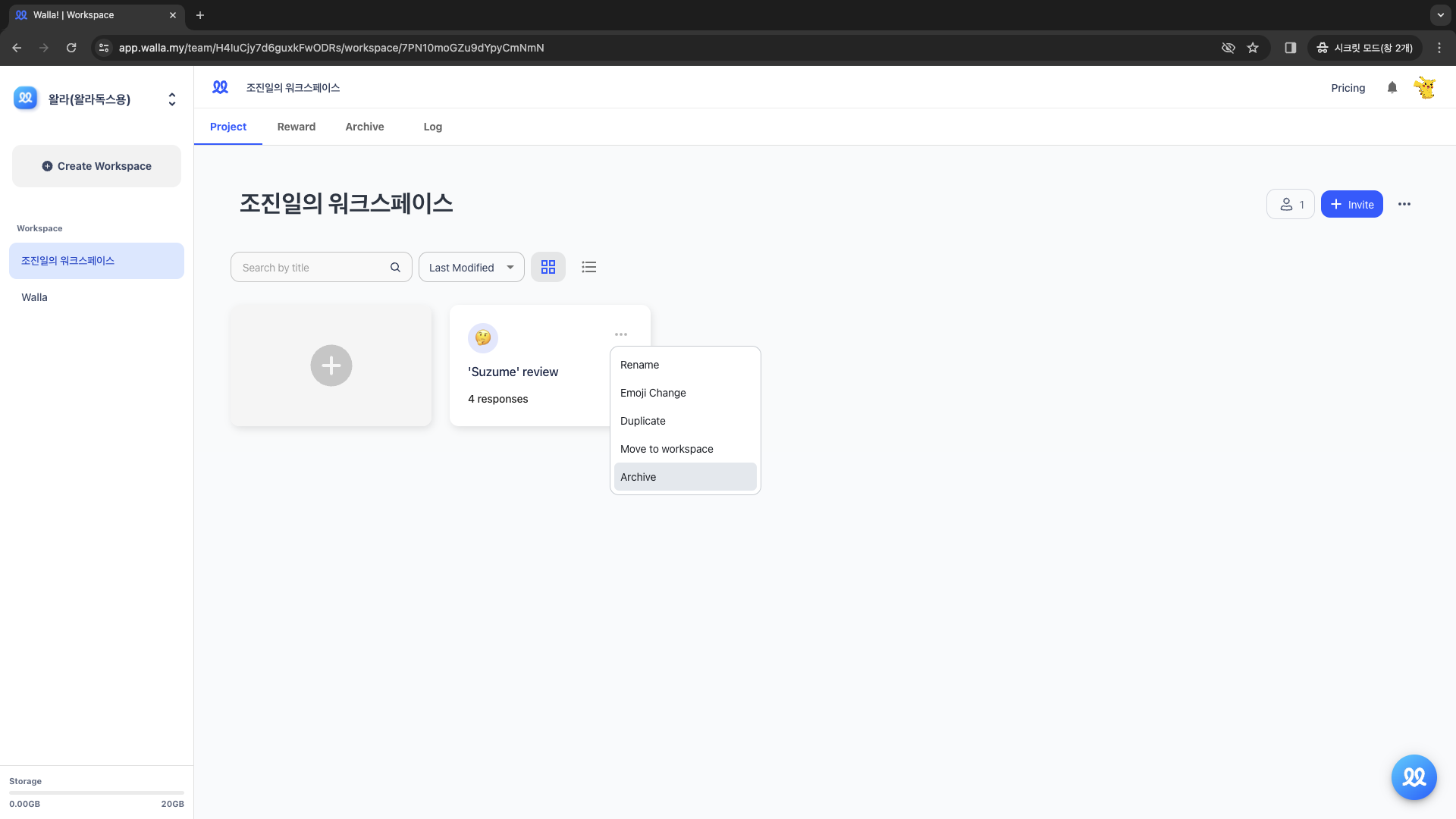
'Archived projects are moved to the archive.
- Archiving displays 'Project deleted.' To undo, click 'Undo'.
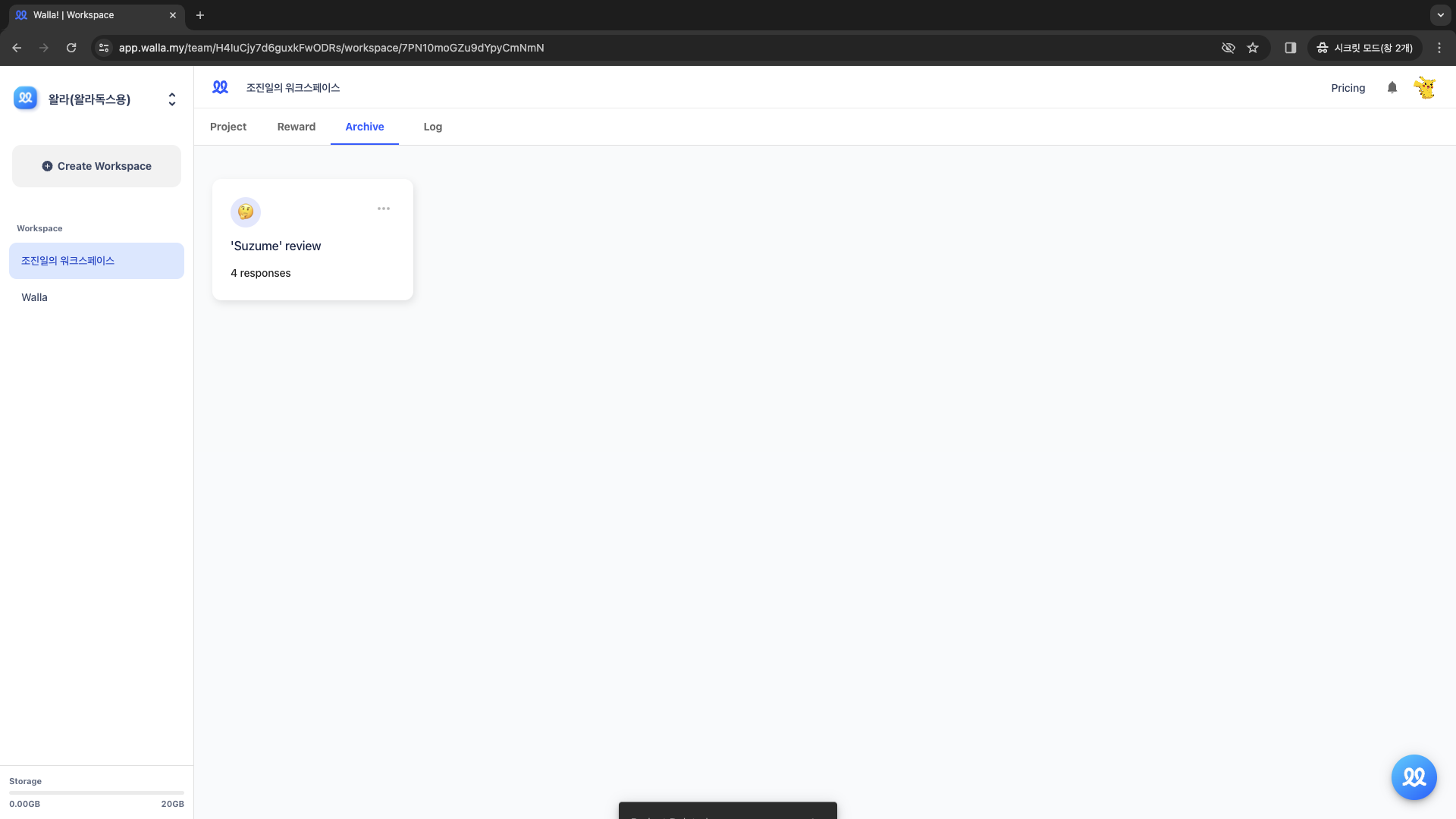
Clicking 'Delete' in the archive permanently deletes the project.
- Once a project is deleted from the archive, it cannot be recovered.
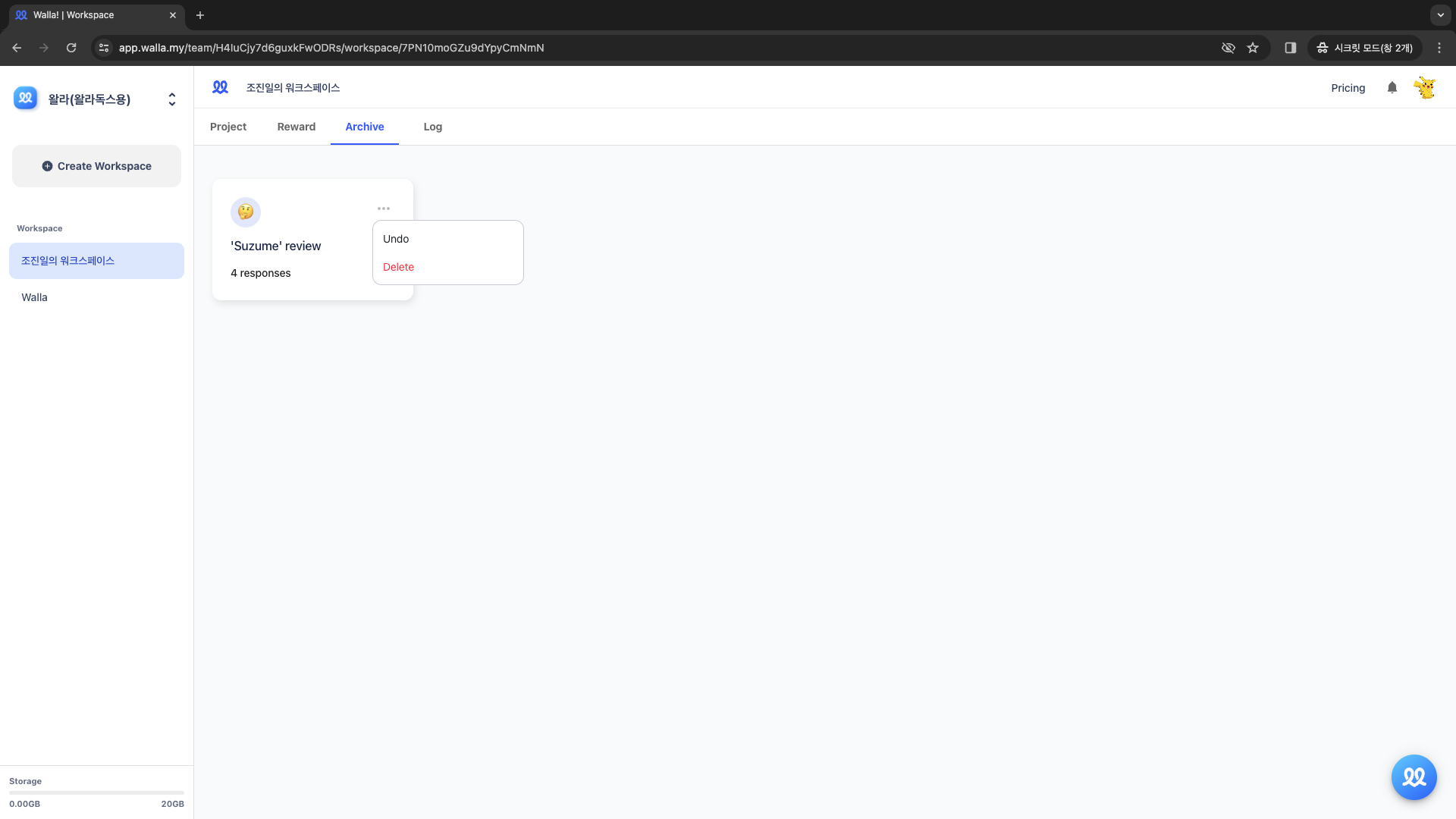
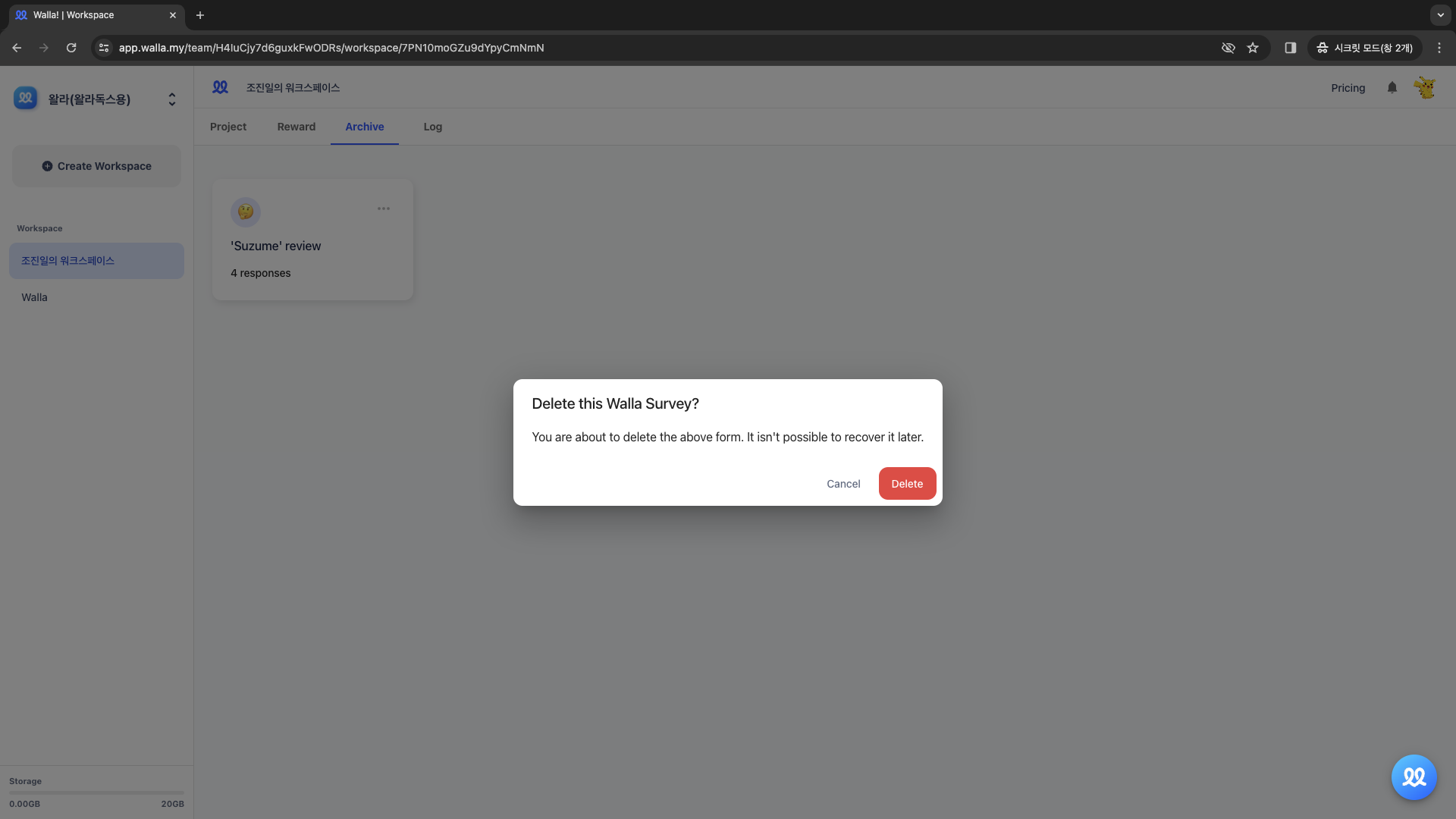
Selecting 'Undo' in the archive returns the project to the 'Projects' tab in the workspace.
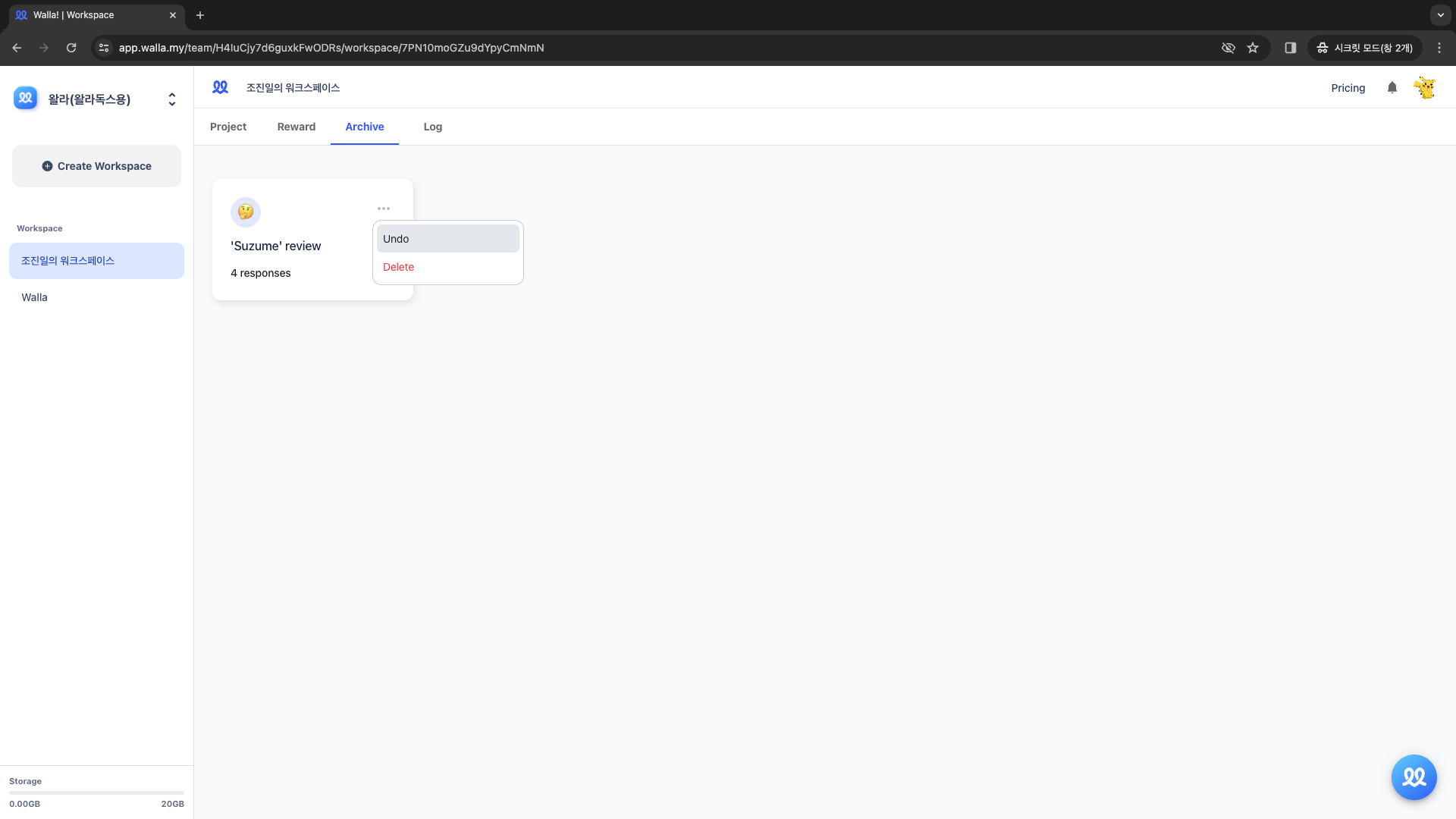
🔔
Do you want to check Walla's future development plans or suggest new features?
Click Product
Roadmap and Feature Suggestions